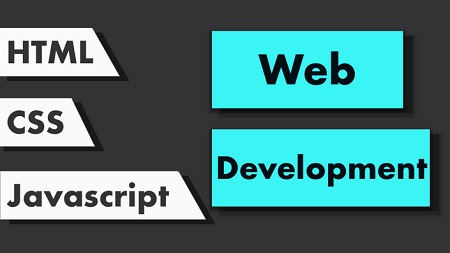
English | MP4 | AVC 1920×1080 | AAC 44KHz 2ch | 44 Lessons (2h 33m) | 742 MB
Learn the Basics of Web Development needed for Blockchain
If you want to become a Blockchain developer, you first need to have some basic web development skills.
However, web development is a HUGE topic… backend, frontend, devops, aws, etc…
Do you need to learn ALL of this for Blockchain?
Fortunately no!
You only need to learn FRONTEND web development: html, css and Javascript.
However, most bootcamp and courses about web development will teach way more than that…and would make you waste a lot of time…
Fear not!
I have created this program ESPECIALLY for people like you.
In this 3h training I will teach you the basics of web development:
- How web applications work
- How to structure web pages with html
- How to style web apps with css
- How to make your app interactive with Javascript and React
After you follow this, you will be ready to learn Blockchain development.
PS: this is the project we will build on the section of React. A fully-functional todo app:
Table of Contents
Welcome
1. Architecture of web application: frontend & backend
2. Website vs web application
3. Frontend & backend communication with the HTTP protocol
4. What is HTML?
5. Basic structure of an HTML file
6. Insert text and images with div, p and img tags
7. Create links with the a tag
8. Display list of data with tables
9. Collect data with forms
10. Add styling to an HTML component with CSS
11. More CSS rules: margin, padding, layout
12. Make your web app look good EASILY with Bootstrap
13. Advanced CSS: CSS Flexbox and CSS Grid
1. Introduction
2. What Javascript is used for?
3. Strings
4. Numbers
5. Booleans
6. Arrays
7. Objects
8. Control structures: if, for-loop, while, switch
9. Functions
10. Promises
11. The DOM (Document Object Model)
12. ES6 features
13. Frontend vs Backend Javascript (NodeJS)
14. Homeworks
1. Introduction
2. Why we need React?
3. How React work?
4. JSX
5. Webpack & Babel
6. Create a React project super quick with create-react-app
7. Install Bootstrap for quick & and easy styling
8. Create your first React component
9. Render a list in React
10. Pass data to child components with props
11. Use Bootstrap grid and Jumbotron components
12. Create another component for new tasks
13. Manage component state with the useState() hook
14. Lift the state up to parent component
15. Mark task as done
16. Delete task
Resolve the captcha to access the links!