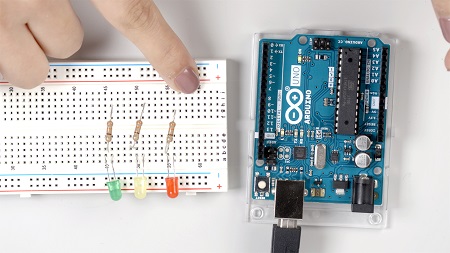
English | MP4 | AVC 1280×720 | AAC 48KHz 2ch | 1h 05m | 283 MB
Arduino, the family of open-source single-board microcontrollers, can power a variety of complex projects, from robots to wearable tech. That said, the technology is relatively easy to pick up, even for those without an electronics background. In this course, Zahraa Khalil covers the basic features and capabilities of an Arduino board, equipping beginners with the knowledge they need to start programming their own projects. Zahraa goes over fundamental concepts, such as how to set up the Arduino board with the Arduino IDE. She also shows how to wire up an LED to your Arduino board and write a program to blink the LED lights. Plus, she goes over pushbuttons, explaining why they are considered inputs to the Arduino board, as well as how to activate an LED with a pushbutton.
Topics include:
- What’s an Arduino?
- Creating an Arduino program
- Using the setup() and loop() functions
- Using the pinMode() and digitalWrite() commands
- Creating your first sketch
- Writing code to turn LEDs on and off
- Wiring a pushbutton to Arduino
- Activating an LED with a pushbutton
- Troubleshooting
Table of Contents
1 Getting started with Arduino
2 What you should know before watching
3 Take a look at the hardware you’ll be using
4 What is an Arduino
5 The Arduino layout
6 Digital interfaces
7 Analog interfaces
8 The power pins
9 Download the Arduino software
10 A tour of the Arduino IDE
11 The setup() and loop() functions
12 pinMode() command
13 digitalWrite() command
14 Creating your first sketch
15 Serial monitor
16 Testing the blinking LED and serial monitor
17 Light-emitting diode (LED) intro
18 Optional Calculating the current limiting resistor
19 Wire up the LED
20 Code to blink your LED
21 Digital traffic signal example Wire it up
22 Digital traffic signal example Code it
23 Pushbutton
24 Active low, active high
25 Wiring a pushbutton to Arduino
26 Writing the code for the pushbutton
27 Activate an LED with a pushbutton
28 Using the built-in LED with INPUT PULLUP
29 Troubleshooting
30 Next steps
Resolve the captcha to access the links!