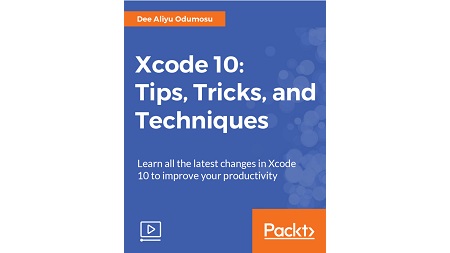
English | MP4 | AVC 1920×1080 | AAC 48KHz 2ch | 2h 03m | 1.54 GB
Build powerful & efficient iOS apps with Xcode 10. Proven approaches to take your iOS app development to the next level
Xcode 10 includes everything you need to create amazing apps for all Apple platforms. Now Xcode 10 and its Instruments look great in the new Dark Mode on MacOS Mojave.
With this course, you’ll learn to implement some practical and proven techniques to improve particular aspects of iOS application development. You will master new changes in Xcode that are not related to productivity but improve the quality of life for developers and make using the tool a lot of fun. Connect Xcode to source control platforms such as GitHub, BitBucket and GitLab. You will improve your productivity and offer a better user experience using Xcode 10. This course focuses on discovering new possibilities with Xcode 10 to enhance your current skillset.
By the end of this course, you will have learned some exciting tips, best practices, and techniques for your iOS development. You will be able to build your own applications in Xcode much faster and easily.
The course compares the previous version of Xcode to the latest version, 10, using a hands-on approach and demonstrations so you can master the latest changes. Full of useful tips, tricks and techniques for improving productivity, this book is easy to understand with minimal jargon and theory.
What You Will Learn
- Discover the tips and tricks to boost your productivity while using Xcode IDE
- Manage source code using source control platforms such BitBucket and GitLab
- Develop user interfaces with Dark Mode and test apps with this newly introduced feature
- Get familiar with the changes in the Xcode user interface
- Learn how to locate things that have been moved to new locations
- Useful keyboard shortcuts that will improve how you write code and enhance your productivity
- Improve your quality of life and, without directly improving your productivity, greatly improve your personal user experience with Xcode
Table of Contents
Boost Your Productivity
1 The Course Overview
2 What’s New in Xcode 10
3 Download Xcode 10
4 Object Library
5 Multi-Cursor Editing
6 Vertical Column Selection
7 Code Snippets
8 Find Function Callers
Quality-of-Life Changes
9 Editor Overscroll
10 Code Folding
11 Less Boilerplates Codes
12 Dark Mode
13 Control-Drag for IBAction
Source Control Integration
14 Integration with Bitbucket
15 Integration with GitLab
16 Source Control Change Bar
17 SSH Key Generation
Other Notable Changes in Xcode 10
18 Keep Object Library Open
19 Add Object to a Location
20 New Embed Button
21 Custom Fonts Preview
22 Named Color Automatic Update
Assets and Media Library
23 Dark and Light Variants for Custom Colors
24 Dark and Light Variants for Images
25 Dark Mode Preview
26 Media Library Menu
27 Media Library in Code
Xcode Tips and Tricks
28 Project-wide Variable Rename
29 Extract Methods
30 Add Tokens to Snippets
31 Control-Drag Between Views to Create Constraints
32 Refactor to Multiple Storyboards
Resolve the captcha to access the links!