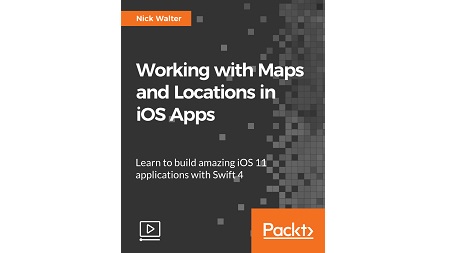
English | MP4 | AVC 1920×1080 | AAC 48KHz 2ch | 2h 05m | 400 MB
Learn how to use maps in your iOS apps
One of the best things about making apps for an iOS device is that GPS is built into the phone. This tiny chip in the phone will tell you exactly where the user is in the World. It’s amazing what you can do with this.
Moreover, Apple has made this very easy for us to use. We can get a user’s exact location in latitude and longitude and show things on a map wherever we want. To learn this new skill, we will be creating a Pokémon Go clone.
Pokémon Go is a popular iOS game that lets users catch digital Pokémon by traveling in the real world. We will be creating a simplified version of this to teach you how to work with maps in iOS and also how to use locations.
This step-by-step video guide will get you started with iOS application development by providing a solid foundation for core iOS concepts, techniques, and the Swift programming language. Every section contains practical examples so you’ll understand how iOS development works, the latest features of iOS 11, and when and where to apply core iOS techniques.
What You Will Learn
- How to add a map to your app
- Zooming into a map and centering
- Finding a user’s current location
- Asking users for permission to use their location
- Saving data points into CoreData
- Displaying images on a map
- Listing which Pokémon someone has caught
- Following a user’s location
Resolve the captcha to access the links!