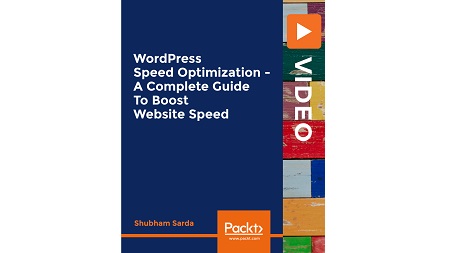
English | MP4 | AVC 1280×720 | AAC 48KHz 2ch | 1h 11m | 647 MB
Boost your WordPress website speed from 20 sec. up to 1 sec. (improve your Google ranking, improve your visitor experience, and load websites fast)
Every website owner wants to increase their conversion rates and reduce their exit rates. And studies show that one of the key reasons why exit rates hit the roof is poor page load performance.
It makes sense to improve your page load speed as much as possible. Potential customers can really get frustrated and disillusioned with your site if they find that they must wait ages for pages to load. This is a key reason why exit rates (the rate at which visitors to a page exit your site on that specific page) can start to climb.
Why Page Speed is Important?
- 500ms slowdown equals a 20% decrease in AD revenue – Google
- 100ms slowdown can mean a 1% decrease in revenue – Amazon
- 400ms improvement in load time translates to a 9% increase in traffic – Yahoo
- 27% of users say that visiting a slow site makes them likely to visit a competitor.
- Google is so committed to speeding up user experiences that it is, right within its search results, experimenting with affixing a SLOW label to slower websites…
KissMetrics found that:
- 47% of consumers expect a website to load in 3 seconds or less.
- Every 1-second delay in loading decreases customer satisfaction by 16%
- A 1-second delay in page response can result in a 7% reduction in conversions
So, if you want to meet these expectations, it is crucial to ensure that all the pages in your site load within a maximum of 3-5 seconds.
In this course we will talk about:
- Compressing images to boost website speed.
- Caching static content (HTML, CSS, and JS).
- Using CDN to improve speed and security.
- Adding a free SSL certificate for security purpose.
- Minifying files and merging them.
- Google AMP
- JavaScript and load times.
- Using free tools and plugins for testing and implementation purposes.
Learn
- Optimize a complete WordPress website using free plugins and tools
- Learn how to install CDN and SSL on your website to increase speed and security
- Create a static cache for your website so it loads in less than 3seconds—anywhere in the World!
Table of Contents
1 Understanding Touch Points – What Effects Page Speed
2 Why Page Speed Is Important
3 Understanding The ‘Why’
4 Analyzing Website for PageSpeed Test with Tools
5 Images Optimization – [Part – I]
6 Images Optimization – [Part – II]
7 What Is CDN – Adding CDN For Free
8 Completing CDN Configuration – Adding Free SSL Certificate
9 Caching And HTML, CSS and JS Optimization
10 Page Speed SEO Technique- I
11 Page Speed SEO Technique – II
12 Leverage Browser Caching – Page Speed Test After Optimization
13 Google AMP
14 Google AMP – II
15 Thank You for Being Here!
Resolve the captcha to access the links!