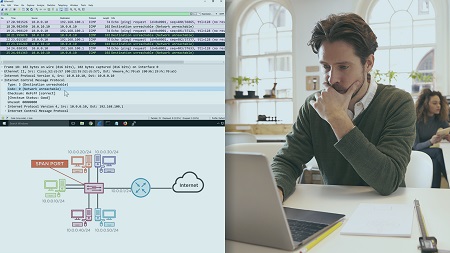
English | MP4 | AVC 1280×720 | AAC 44KHz 2ch | 3h 18m | 661 MB
Using Wireshark to identify and analyze ARP, ICMP, and DNS traffic is a great tool to add to a network engineer’s toolkit. Many of the most easily corrected problems on a network can be solved by understanding proper operation of these protocols.
Network engineers can quickly become frustrated with unusual network performance issues. While most engineers are familiar with ARP and know how to clear a cache on a device, and they use ping regularly to troubleshoot networks, understanding both ARP and ICMP operation at the packet level will bring a new way to quickly solve network issues. In this course, Wireshark Traffic Analysis: Customizing the Interface, ARP, ICMP, and DNS, you will gain the ability to use Wireshark captures to detect and understand network issues causing performance problems. First, you will see how to customize the Wireshark interface, creating profiles for unique troubleshooting situations. Next, you will discover ARP operation, what it means, and how to use it to identify specific behaviors of network traffic. Finally, you will explore how to analyze ICMP types and codes in Wireshark, so you can use it to troubleshoot networks in a new way. When you are finished with this course, you will have the skills and knowledge of Wireshark protocol analysis needed to analyze and troubleshoot ARP, ICMP, and DNS traffic on your network.
Table of Contents
Course Overview
1 Course Overview
Customizing the Wireshark Interface
2 Introduction
3 Demo Create and Edit Profiles
4 Demo Adding and Removing Columns
5 Demo Adding Filter Buttons
6 Demo Modifying Colorization Rules
7 Summary
Troubleshooting Layer 2 Issues with ARP
8 Introduction
9 How ARP Works
10 Demo Examining ARP Operation in Wireshark
11 Demo Ensuring All Packets Are Captured with SPAN Port
12 Demo ARP Operation with a Device Offline
13 Demo ARP Operation with a Duplicate IP Address on the Network
14 Summary
Introducing ICMP to Troubleshoot Networks
15 Introduction
16 Internet Control Message Protocol (ICMP)
17 Demo Capturing and Analyzing Ping Traffic in Wireshark
18 ICMP Types and Codes
19 Traceroute Operation
20 Demo Examining TRACERT in Wireshark on Windows
21 Demo Examining TRACEROUTE in Wireshark on Linux
22 Summary
Troubleshooting Using ICMP Error Messages
23 Introduction
24 ICMP Type 3 Codes
25 Demo Examining ICMP Destination Host Unreachable
26 Demo Examining ICMP Destination Network Unreachable
27 Demo Examining ICMP Destination Port Unreachable
28 Demo Examining ICMP Destination Protocol Unreachable
29 Demo Examining ICMP Destination Administratively Prohibited
30 Demo Examining ICMP Redirects
31 Summary
Examining and Troubleshooting DNS
32 Introduction
33 The Flow to Request a Website
34 Demo Examining Slow DNS Response Causing Website Download Delay
35 Summary
Resolve the captcha to access the links!