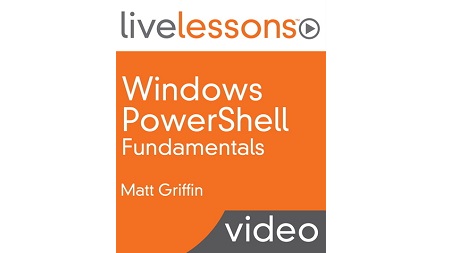
English | MP4 | AVC 1280×720 | AAC 44KHz 2ch | 5h 33m | 1.56 GB
Windows PowerShell Fundamentals LiveLessonsprovides a complete, hands-on video course in Windows PowerShell: master powerful techniques for automating even the most complex Microsoft administration tasks!
In this one-of-a-kind video package, PowerShell evangelist Matt Griffin shows you exactly how to use Windows PowerShell to automate a wide variety of administrative tasks and operate your Microsoft infrastructure far more efficiently. You’ll learn through self-paced, personal walkthroughs of every PowerShell skill you’ll need: just click, watch, and discover how to use PowerShell’s most powerful features. Griffin first introduces you to the PowerShell environment, illuminates basic concepts, and guides you through using built-in PowerShell commands to handle common tasks faster than you ever could with GUI tools. Next, learn how to perform even the most complex tasks by using the PowerShell Pipeline to run several commands at once. Griffin teaches you high-value techniques for formatting output, accessing detailed system information, using PowerShell with remote systems, creating scripts that run smoothly in diverse environments, and even using PowerShell’s new Desired State Configuration extension. Everything’s organized into bite-sized, self-contained sessions, so you can learn valuable skills in just five minutes—or even less!
What You Will Learn
- How to work with the Windows PowerShell console, ISE, applications, and extensions
- How to automate the management of services, processes, disks, volumes, roles, and Windows features
- How to perform complex tasks by combining multiple commands through the Pipeline
- How to access complex system information stored in the WMI repository
- How to use PowerShell to manage remote systems
- How to create reusable scripts that run smoothly in diverse environments
- How to create a Desired State Configuration with PowerShell v4 or v5
Who Should Take This Course
- For all help desk technicians, server administrators, automation developers, and other IT professionals who need to improve their efficiency in operating Microsoft environments
Table of Contents
01 Windows PowerShell Fundamentals LiveLessons – Introduction
02 Learning Objectives
03 1.1 Understand What Windows PowerShell is
04 1.2 Understand objects
05 1.3 Understand different PowerShell versions
06 1.4 Understand Core PowerShell functionality vs. extensions
07 1.5 Explain Windows PowerShell applications
08 1.6 Customize the Windows PowerShell Console
09 1.7 Customize the Windows PowerShell ISE
10 Learning Objectives
11 2.1 Access help documentation
12 2.2 Understand help documentation
13 2.3 Update help documentation
14 2.4 Explore PowerShell commands
15 2.5 Use Show-Command Cmdlet
16 Learning Objectives
17 3.1 Understand PowerShell providers
18 3.2 Understand PowerShell drives
19 3.3 Browse the file system, certificate store, and registry
20 3.4 Manage Windows Services
21 3.5 Manage Windows Processes
22 3.6 Explore Event Log for errors
23 3.7 Maintain physical disk configuration
24 3.8 Manage logical volumes
25 3.9 Install_Uninstall Windows roles and features
26 Learning Objectives
27 4.1 Understand the PowerShell pipeline
28 4.2 Explore members of an object
29 4.3 Using Measure-Object cmdlet
30 4.4 Output display content to a file
31 4.5 Convert information with PowerShell
32 4.6 Import and export information from PowerShell
33 4.7 Understand PowerShell comparison and logical operators
34 4.8 Filter objects with PowerShell
35 4.9 Use Foreach-Object
36 Learning Objectives
37 5.1 Use Select-Object and calculated columns
38 5.2 Sort objects using PowerShell
39 5.3 Format the output
40 Learning Objectives
41 6.1 Understand WMI vs. CIM
42 6.2 Understand the repository
43 6.3 Explore the repository
44 6.4 Find help
45 6.5 Use WMI cmdlets
46 6.6 Use CIM cmdlets
47 6.7 Work with CIM sessions
48 Learning Objectives
49 7.1 Understand the remote technologies used in PowerShell
50 7.2 Understand security of PowerShell remoting
51 7.3 Set up PowerShell remoting
52 7.4 Work with remote computers
53 7.5 Work with interactive sessions
54 7.6 Use implicit remoting
55 Learning Objectives
56 8.1 Understand scripting basics
57 8.2 Use PowerShell variables
58 8.3 Create PowerShell comments
59 8.4 Use If construct
60 8.5 Use Switch construct
61 8.6 Use For_ForEach construct
62 8.7 Create your first script
63 Learning Objectives
64 9.1 Understand Desired State Configuration basics
65 9.2 Distinguish between the DSC push and pull model
66 9.3 Create a DSC configuration
67 9.4 Use the DSC push model
68 9.5 Configure the DSC pull model
69 Windows PowerShell Fundamentals LiveLessons – Summary
Resolve the captcha to access the links!