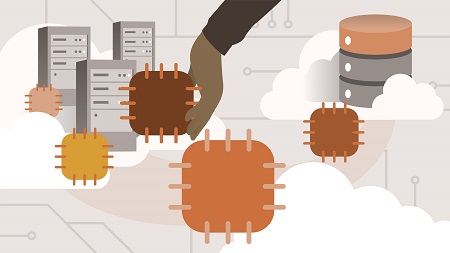
English | MP4 | AVC 1280×720 | AAC 48KHz 2ch | 1h 36m | 211 MB
VMware vSphere is an integral part of any modern networking environment. vSphere offers a virtualized data center that helps administrators scale infrastructure to meet business needs. This course is the fifth in a nine-part series designed to teach you all the essentials of configuring, managing, securing, and troubleshooting a vSphere 6.7 environment with the new HTML5 vSphere Client. In this course, instructor Rick Crisci reviews the foundations of updating and upgrading vSphere and related tools. Learn how to use Update Manager to install and apply updates to ESXi hosts and vCenter, as well as apply license keys, update VM hardware, migrate vCenter Server, and more.
Table of Contents
Introduction
1 Updates and upgrades
Update Manager
2 Introduction to Update Manager 6.7
3 Configure Update Manager 6.7
4 Demo Using Update Manager 6.7 to patch ESXi hosts
Managing Licenses and VM Updates
5 Demo Apply vSphere 6.7 and vCenter license keys
6 Demo Install VMware Tools on vSphere 6.7 virtual machines
7 Demo Update VMware Tools for vSphere 6.7
8 Demo Update virtual hardware on vSphere 6.7 VMs
ESXi and vCenter Upgrades
9 ESXi upgrade methods for vSphere 6.7
10 Demo Upgrade ESXi 6.5 to ESXi 6.7
11 Demo Upgrade ESXi 6.5 to ESXi 6.7 with Update Manager
12 Demo Migrate vCenter for Windows to vCSA 6.7
13 Demo Upgrade vCenter Server Appliance (6.5 to 6.7)
Resolve the captcha to access the links!