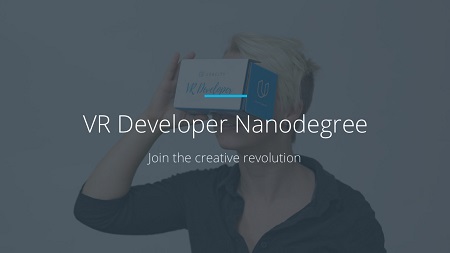
English | MP4 | AVC 1280×720 | AAC 44KHz 2ch | 11h 45m | 3.59 GB
Master the latest tools and technologies, and put your tech skills to work in the exciting field of VR! Learn from industry experts like Google, Unity, and HTC, and become a Virtual Reality Developer.
In this program, you’ll gain the skills needed to develop world-class Virtual Reality content. You’ll master the core principles of VR development and design, learn to turn your creative ideas into high-performance VR applications, and pursue an advanced concentration as you transform from VR generalist to in-demand specialist.
Table of Contents
1 Welcome to the VR Developer Nanodegree
2 Career Services Available to You
3 Before You Get Started
4 What Is VR
5 Platforms & Paradigms
6 Hello World
7 Section Review
8 Udacity Carnival
9 Before You Get Started
10 Game Objects
11 Materials
12 Animations
13 Cameras
14 Lights
15 Build an Apartment
16 Before You Get Started
17 Creating Scripts
18 Controlling Objects Using Code
19 VR Interaction
20 Programming Animations
21 Physics & Audio
22 Advanced VR Scripting
23 A Maze
24 Intro to VR Design
25 Design Foundations, Ergonomics, and the Puzzler Project
26 Setting the Scene and Your First User Test
27 Graphical User Interfaces
28 Movement Mechanics
29 Audio Goodness, Game Mechanics, and Feedback
30 Presenting the Work
31 VR Design Review
32 Puzzler
33 Platforms & Specializations
34 The Horizon
35 Major Industries
36 Night at the Museum
37 Choose Your Specialization
38 Why Is Performance so Important
39 Graphics Pipeline
40 The Profiler
41 Script Performance
42 Optimizations
43 Tic-Tac-Toe
44 Suggested Electives
45 Spatial Audio with Dysonics
46 Stitching
47 Advanced Stitching
48 Editing Basics
49 Advanced Editing
50 Spatial Audio
51 Interactivity with Unity
52 The Storyteller’s Revenge
53 Desktop VR Benefits & Constraints
54 High-Immersion Engineering
55 Cross-Platform Development
56 Rube Goldberg Game
57 Desktop VR Optimization
58 Advanced Lighting
59 Publishing for Desktop VR
60 Performance Bounceback
61 Capstone
62 Introduction to Immersive Media
63 Developing a Critical Eye
64 Scripting and Planning
65 360 Storyboarding
66 360 Cameras
67 Microphones and Lighting
68 The Protagonist’s Journey
69 Develop Your Personal Brand
70 LinkedIn Review
71 Udacity Professional Profile
72 VR Portfolio Review
73 GitHub Review
74 Conduct a Job Search
75 Refine Your Entry-Level Resume
76 Refine Your Career Change Resume
77 Refine Your Prior Industry Experience Resume
78 Craft Your Cover Letter
79 Ace Your Interview
80 Practice Behavioral Questions
81 Interview Fails
82 Land a Job Offer
83 Interview Practice
Resolve the captcha to access the links!