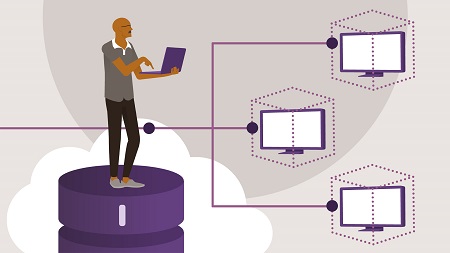
English | MP4 | AVC 1280×720 | AAC 44KHz 2ch | 4h 23m | 588 MB
VMware Horizon View provides organizations with a streamlined, cost-effective approach for delivering and managing virtual desktops and applications. In this course, learn what you need to know to administer a VMware Horizon View 7.5 environment. Instructor Rick Crisci covers basic Horizon View architecture concepts and goes over the different display protocol options. He also shows how to create full-clone, linked-clone, and instant-clone desktop pools; manage printers and applications; and leverage the basic functions of the Unified Access Gateway.
This course can also help you prepare for the VMware Certified Professional 7 – Desktop and Mobility (VCP7-DTM) exam.
Topics include:
- VMware Horizon architecture
- Navigating options within Horizon Administrator
- PCoIP and Blast Extreme display protocols
- Linked-clone desktop pools
- Creating an instant-clone desktop pool
- Delivering Horizon applications
- Configuring roles and permissions
- Using Cloud Pod Architecture
Table of Contents
Horizon Architecture
1 Horizon Architecture introduction
2 Horizon Client options
3 Horizon Connection Server
4 Horizon Agent
5 Horizon View Administrator
6 Horizon Global configuration
Display Protocols
7 PCoIP
8 Blast Extreme
Full Clone Desktop Pools
9 Create a golden image
10 Full-clone manual pool
Linked Clone Desktop Pools
11 Introduction to linked clones
12 Linked clone operations
13 Linked clone disks
Instant Clone Desktop Pools
14 Introduction to instant clones
15 Anatomy of instant clones
16 Instant clone operations
17 Instant clone push image operation
Horizon Printing and Device Connections
18 Virtual and location-based printing
Delivering Horizon Applications
19 ThinApp
20 RDS host applications
21 UEM demo
Security
22 Roles and permissions
23 Unified Access Gateway
Design and Automation
24 Backup and restore
25 Cloud Pod Architecture
Resolve the captcha to access the links!