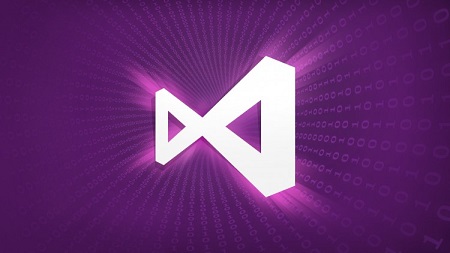
English | MP4 | AVC 1280×720 | AAC 44KHz 2ch | 1.5 Hours | 201 MB
Fast Coding Techniques that Every C# Developer Must Know
If you want to be a real pro C# coder, you need to master your keyboard and Visual Studio. You need to be able to navigate in your code base, find and modify code in seconds. Great coders hardly ever use the mouse. They do everything with the keyboard. They use shortcuts and some tricks to type less and generate more code in less time. And that is what this course is all about.
In this course, Mosh, author of six 5-star C# courses, shares with you lots of shortcuts and tricks that help you find, write and modify code in less time.
In particular, you’ll learn
- How to quickly find files, classes and methods. Say goodbye to Solution Explorer and navigating between folders to find classes.
- How to navigate in the code like a pro: no more clicking back and forth to navigate between members of classes. Jump from one method to another and come back to where you were.
- How to compile, run and debug applications faster and more effectively.
- 60+ shortcuts that will boost your productivity (both on Windows and Mac)
- How to reduce your chance of getting RSI (repetitive strain injury)
This course is most suited to junior C# developers new to Visual Studio. But even if you’ve been programming in Visual Studio for a few years, you may still learn tips and tricks that you’re not aware of. There is a whole section dedicated to ReSharper, which is one of the greatest plug-ins for Visual Studio. If you’ve never used ReSharper before, this course is a must for you.
Table of Contents
Introduction
1 Introduction
2 Memorization Techniques
3 How to Watch This Course
4 Using the Exercise Files
5 Downloading the Shortcut Keys PDF
Visual Studio Tips & Tricks
6 Text Navigation – Part I
7 Text Navigation – Part II
8 Text Selection
9 Deleting Text
10 Commenting Code
11 Bookmarks
12 Expanding and Collapsing Code
13 Working with Tabs & Windows
14 Find & Replace
15 Running & Debugging
16 Compiling the Application
17 Code Snippets
18 Formatting Code
Version Control Systems (VCS)
19 Integrate Subversion into Visual Studio
20 Team Foundation Service
ReSharper
21 Introduction
22 Keyboard Schemes
23 Camel Humps
24 Suggesting Names
25 Initializing Private Fields from Constructor
26 Auto-Importing Namespaces
27 Navigation
28 Code Selection
29 Live Templates
Summary
30 Shortcut Keys
Additional Resources
31 Final Words
32 Get My Other Courses with a Discount
Resolve the captcha to access the links!