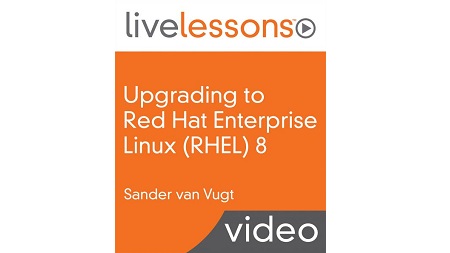
English | MP4 | AVC 1280×720 | AAC 44KHz 2ch | 2h 40m | 1.53 GB
In Upgrading to Red Hat Enterprise Linux (RHEL) 8 LiveLessons you learn about the new features in Red Hat Enterprise Linux 8, starting with software modules and new storage-related features. This course explains Cockpit, crypto-policies, and LUKS decryption, including how to authorize access to encrypted devices if they are offered on a trusted network. Through demos and whiteboard discussion, these features are explained along with nftables, the drop-in replacement for the iptables firewall solution. The course also discusses how Red Hat Enterprise Linux 8 has become an operating system that focuses on working with containers. The final three lessons dive into the management of containers with podman, and how to manage container images with buildah.
Topics include
Lesson 1: RHEL 8 Installation
Lesson 2: Working with Modules
Lesson 3: Using New Storage Features
Lesson 4: Using Cockpit
Lesson 5: Cryptographic Policies
Lesson 6: Policy-Based Decryption
Lesson 7: Using nftables
Lesson 8: Understanding Containers in RHEL 8
Lesson 9: Managing Containers and Images with podman
Lesson 10: Managing Container Images with buildah
Learn How To
- Use modifications to the package management, including yum modules and application streams
- Use Stratis, VDO, Cockpit, and Crypto-policies
- Work with LUKS encryption
- Use nftables
- Work with containers using podman
- Use container images using buildah
Table of Contents
01 Upgrading to Red Hat Enterprise Linux (RHEL) 8 – Introduction
02 Learning objectives
03 1.1 Installing RHEL 8
04 1.2 Using Subscription Manager
05 1.3 Using RHEL 8 without Subscription Manager
06 Learning objectives
07 2.1 Understanding Modules
08 2.2 Managing Modules
09 Learning objectives
10 3.1 Understanding Changes to Partitions and fstab
11 3.2 Understanding the Storage Stack
12 3.3 Understanding Stratis
13 3.4 Creating Stratis Volumes
14 3.5 Managing Stratis Volumes
15 3.6 Understanding VDO
16 3.7 Using VDO
17 Learning objectives
18 4.1 Understanding RHEL Management Options
19 4.2 Using Cockpit
20 4.3 Adding Cockpit Modules
21 Learning objectives
22 5.1 Understanding Cryptographic Policies
23 5.2 Managing Cryptographic Policies
24 Learning objectives
25 6.1 Setting up LUKS
26 6.2 Understanding Policy-Based Decryption
27 6.3 Managing Policy-Based Decryption
28 Learning objectives
29 7.1 Understanding RHEL 8 Firewalling
30 7.2 Understanding nftables
31 7.3 Using nftables
32 Learning objectives
33 8.1 Understanding the Landscape
34 8.2 RHEL 8 Container Tools Overview
35 8.3 Connecting to Repositories
36 Learning objectives
37 9.1 Understanding podman
38 9.2 Starting with podman
39 9.3 Running Containers
40 9.4 Inspecting Containers
41 Learning objectives
42 10.1 Understanding buildah
43 10.2 Creating an Image Using buildah Native Commands
44 10.3 Creating an Image Using Dockerfile
45 10.4 Creating an Image from a Running Container
46 10.5 Creating an Image from Scratch
47 Upgrading to Red Hat Enterprise Linux (RHEL) 8 – Summary
Resolve the captcha to access the links!