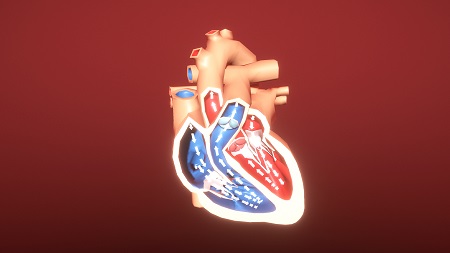
English | MP4 | AVC 1280×720 | AAC 48KHz 2ch | 1h 06m | 504 MB
Unity isn’t just for games. The powerful 3D engine can be used to created educational assets, like the medical visualization featured in this three-part series: an animated 3D human heart. In the third course of the series, instructor Alan Thorn focuses on adding usability features—a camera control system created with C# and Cinemachine—and creating the final build for deployment on Android mobile devices. Learn how to create user-friendly controls, make any necessary adaptations for mobile, and create and test the Android build file. These final steps help you achieve a beautiful and functional visualization to share with your students.
Topics include:
- Adding rotation and zoom functionality
- Converting controls for mobile devices
- Adjusting for mobile resolutions
- Creating a mobile build: an APK file
- Testing your mobile app
- Reviewing the final project
Table of Contents
Introduction
1 Introducing medical visualization
Rotation and Zoom
2 Configuring a rotator object
3 Coding rotation controls
4 Creating a zoom function
Mobile Deployment
5 Installing mobile kits
6 Setting Unity platforms
7 Converting mobile controls
8 Linking PC to mobile controls
Mobile Building
9 Configuring textures
10 Adjusting for mobile resolutions
11 Setting build properties
12 Creating an APK file
Testing and Debugging
13 Creating mobile debug info
14 Measuring perfomance
15 Watermarking and preview builds
16 Completing the visualization
Conclusion
17 Next steps
Resolve the captcha to access the links!