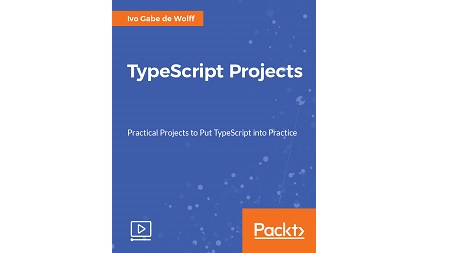
English | MP4 | AVC 1280×720 | AAC 44KHz 2ch | 2.5 Hours | 622 MB
Learn how to use TypeScript with this project-based web development course, and start delivering even better software
TypeScript is the future of JavaScript. Having been designed for the development of large applications, it is now being widely incorporated in cutting-edge projects such as Angular 2. Adopting TypeScript results in more robust software – software that is more scalable and performant. It’s scale and performance that lies at the heart of every project that features in this course. The lessons learned throughout the course will arm you with everything you need to build some truly amazing projects. You’ll build a complete single page app with Angular 2, create a neat mobile app using NativeScript, and even build a Pac Man game with TypeScript. This course isn’t just for developers who want to learn – it’s for developers who want to develop. So dive in and get started on these TypeScript projects.
What You Will Learn
- Build quirky and fun projects from scratch
- Use TypeScript with a range of different technologies such as Angular 2 and React
- Migrate JavaScript codebases to TypeScript to improve your workflow
- Write maintainable and reusable code
- UseSystem.JS and Webpack to load scripts and their dependencies
- Develophighly-performantserver-side applications to run within Node.js
- Review highly-performant Node.js patterns and manage garbage collection
Table of Contents
A Weather Forecast Widget with Angular 2
01. The Course Overview
02. Using Modules
03. Setting Up the Project
04. Creating the First Component
05. Adding Conditions to the Template and Using the Component in Other Components
06. Showing a Forecast and Creating the Forecast Component
07. The Main Component
Real-Time Chat
08. Setting Up the Project
09. Getting Started with React
10. Writing the Server
11. Connecting to the Server
12. Creating the Chat Room and Comparing React and Angular
Spreadsheet Applications with Functional Programming
13. Setting Up the Project
14. Functional Programming
15. Using Data Types for Expressions
16. Writing Unit Tests
17. Parsing an Expression
18. Defining the Sheet
19. Using the Flux Architecture
20. Creating Actions
21. Writing the View
Pac Man in HTML5
22. Setting Up the Project
23. Using the HTML5 Canvas
24. Designing the Framework
25. Drawing on the Canvas and Adding Utility Functions
26. Creating the Models
27. Drawing the View
28. Handling Events and Creating the Time Handler
29. Running the Game and Adding a Menu
Resolve the captcha to access the links!