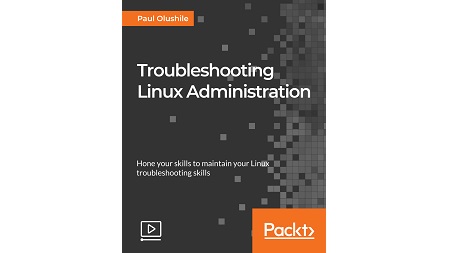
English | MP4 | AVC 1920×1080 | AAC 48KHz 2ch | 2h 54m | 600 MB
Quick and simple troubleshooting solutions to deal with all the problems you’ll encounter as a Linux administrator!
Troubleshooting is an important skill used in many Information Technology (IT) roles including help desks, system administration, networking, and security. This course will help you learn practical and proven techniques to deal with many tasks you’ll encounter when administering a Linux server.
In this troubleshooting course, you will master the full power of the superuser; you’ll use sudo to fix user management files and passwords, and schedule tasks with cron before troubleshooting.
You will also troubleshoot and resolve wireless issues, identify machine issues with different troubleshooting processes, configure an SSH server for remote connections, and set up a Network File System to connect to your client.
The course follows a strict hands-on approach and demonstrates full troubleshooting steps; performing administrative tasks with root using sudo; working with user management; troubleshooting and managing recurring tasks with cron; troubleshooting wireless networks; troubleshooting services and processes; configuring and working with SSH servers, and installing a Network File System.
What You Will Learn
- Troubleshoot wireless networks with additional tools via the command-line
- Resolve system connectivity issues
- Schedule tasks before troubleshooting
- Maintain your server with proper user management techniques
- Automate tasks to keep your server alive and healthy
- Maintain your server’s wireless access points by troubleshooting your hardware profiles
- Monitor and troubleshoot processes and activities on your server
- Connect multiple computers in a secured manner for direct server-to-computer communication
- Explore proper password ethics
- Monitor and update your firewall status
Table of Contents
Super-Users (The Sudoers)
1 The Course Overview
2 The Power of sudo
3 Cultivating Admin Tasks with Root
4 Installing Programs with sudo Privileges
5 Handling the sudoers File
6 Understanding SU Capabilities
Working with User Management
7 Handling the Users Management Files
8 Getting the Users Password in the etcshadow File
9 Protect and Create User Passwords
10 Create Secured Groups with Passwords
11 Understanding Password Age Policies
Scheduling Tasks
12 User Cron Tabs (User Table)
13 Editing Cron Tabs
14 Scheduling Cron Tabs as Administrator
15 Checking Debian Cron in Extensions Files
16 Automating Tasks with Cron Tabs
Resolving Wireless Network Issues
17 Resolve Network Connections with Systemctl
18 Using nm-tool to Output Information Network Manager
19 Listing Hardware Details with lshw
20 sudo Privileges to Check PCI Bus Infos – lspci, lsusb, lsmod
21 Troubleshooting with Ping
22 Checking for Device Recognition and Wireless Network Files
Monitoring and Troubleshooting Processes
23 Installing Troubleshooting Tools – Htop, Glances
24 Troubleshooting with Glances
25 Troubleshooting with Htop
26 Fixing Common Linux Processes Problems
27 Process Management with ps and top
Working with Secure Shell
28 SSH Installations
29 Connecting to a Server
30 Working with a Server Remotely
31 Creating SSH Cryptographic Keys
32 Checking Firewall Status
Configuring Network File System (NFS)
33 Network File System (NFS)
34 NFS Server Installations
35 Configuring an NFS Client
36 Troubleshooting NFS
Resolve the captcha to access the links!