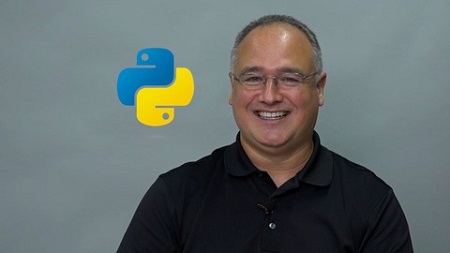
English | MP4 | AVC 1280×720 | AAC 48KHz 2ch | 42 lectures (5h 44m) | 4.45 GB
Intermediate to advanced Python 3.10 course for graduates of Teach Your Kids to Code or other beginner Python courses
Brand new Python Level II course for 2022! Teach yourself intermediate to advanced Python 3.10, the powerful programming language used at tech companies and in colleges worldwide. Learn coding step-by-step from Computer Science Professor Dr. Bryson Payne, author of the Amazon #1 New Release and Top 10 Best Seller, Teach Your Kids to Code: A Parent-Friendly Guide to Python Programming. Filmed in collaboration with Bund Media/Zhidao Education Technology, with subtitles in English and Chinese.
Expand your Python programming skills:
- Quickly code advanced algorithms for lists, strings, binary searches, and more
- Learn object-oriented programming (OOP) by building classes, and learn to append, insert, remove, sore, and reverse lists of objects
- Perform file input and output, build a GUI text editor in Tkinter on Windows, Mac, and Linux
- Code web browser interaction, a mapping app, and social media browser apps
- Program advanced animation and collision detection in Tk Canvas
- Includes an introduction to artificial intelligence (AI) in Python using NLTK for language processing and sentiment/emotion analysis
- Full source code downloads of all course files provided in the first lesson – start coding and modifying advanced apps right away!
This is the kind of course you can enjoy while you learn!
Packed with fun examples, colorful graphics, and easy-to-follow plain English instruction, Teach Yourself Python II is the course parents, teachers and students can enjoy together, as they build the top job skills of the 21st century! Python can be used to build advanced GUI Windows/Mac apps, AI applications, games & more, and it’s powerful enough to be used in companies from Google to IBM.
I designed this second-level programming course as a follow-up to my top-selling Udemy course “Teach Your Kids to Code Python”, with example code I used with my own students from middle school to college seniors. All advanced Python course files are provided for you to download and try.
Quick, hands-on lessons will get you coding your own intermediate to advanced apps in minutes. Over 40 video lectures and more than five and a half hours of video content in short, 5-to-8-minute videos will give you the practice you need to master more powerful Python 3 coding.
What you’ll learn
- Code intermediate to advanced level Python 3.10 apps for PC, Mac, or Linux
- Write object-oriented programs by creating your own classes in Python
- Program GUI graphical user interfaces, Web browser apps, and File Input/Output
- Develop social media apps, mapping apps, and AI (artificial intelligence) apps in Python
Table of Contents
Introduction and Review
1 WelcomeBack.py – Loops and Variables Review
2 Functions Review part 1- WelcomeClick.py
3 Functions Review part 2 – Quadratic.py
4 Debugging – Find and Correct Common Errors in Python
5 Challenge Exercise 1 – Fill in the Blanks!
6 Solution to Fill in the Blanks Challenge Exercise
Algorithms & Problem Solving
7 Working with Lists Slice, Enumerate, Concatenate, Len, Repeat
8 Draw with Strings in the Command Line!
9 Binary Search – Make the Computer Guess Your Number with Simple AI!
10 Challenge Exercise 2 – CountGuesses.py
11 Solution to CountGuesses Challenge Exercise
Object-Oriented Programming and Classes in Python
12 Classes and Methods – append(), insert(), remove(), sort(), reverse()
13 Build Your First Class – Circle.py
14 Testing the Circle Class – TestCircle.py
15 Practice Exercise – getRadius()
16 Challenge Exercise Solution – getArea() and fillCircle()
GUI Programming with Tkinter in Windows, Mac and Linux
17 Creating GUI WindowsMacLinux Apps – SimpleGUI.py
18 Button Events – ProcessEvent.py
19 Labels, Text, and Buttons – SayMyName.py
20 Practice Exercise – Inserting Text with RememberMyName.py
21 Challenge Exercise – FunnyStory.py (a MadLibs-style app!)
Working with Files and InputOutput in Python
22 Writing Files (Text and CSV) – WriteDemo.py and WriteDemoCSV.py
23 Reading Files – ReadDemo.py
24 Build Your Own Text Editor GUI! MyTextEditor.py
25 Practice Exercise GUI – YourTextEditor.py
26 Looking at YourTextEditor Windows Version
27 Challenge Exercise Solution – SaveFunnyStories.py
Web, Command Line and Clipboard Magic in Python!
28 Programming Browser Interaction in Python
29 Command-Line Arguments Using Maps in Your Apps!
30 Social Browser Apps – weibo.py (can also be used with Twitter and Facebook!)
31 Practice Exercise – QQ.py (Try this with Twitter, as well!)
32 Challenge Exercise – GUI Map It.py
Fast Animation and Drawing in Tk Canvas
33 Drawing in Tkinter’s Canvas – drawball.py
34 Intro to Animation – rainball.py
35 Collision Detection – bounce.py
36 Practice with Animation TwoBalls.py
37 Challenge Exercise – Program Twenty Bouncing Balls!
38 EXTRA Challenge Exercise – Resize 100 Bouncing Balls!
AI in Python – Artificial Intelligence
39 Setting Up NLTK for Natural Language Processing in Python
40 Sentiment Analysis (Tell Whether Txt is Positive or Negative) in NLTK with Vader
41 Build a Movie Review Analyzer to Predict Movie Ratings from Text Reviews! 9.910
Extra App WeChat AutoResponder App
42 Special Video Python WeChat AutoResponder App, Using PyPI Python Package Index!
Resolve the captcha to access the links!