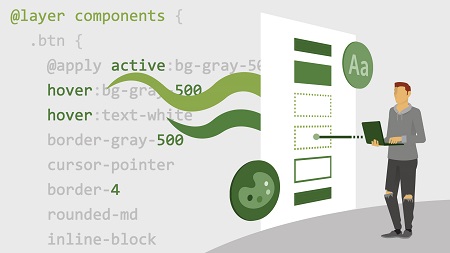
English | MP4 | AVC 1280×720 | AAC 48KHz 2ch | 3h 09m | 579 MB
While the ways in which we work on the web evolve over time, every now and then, a true game changer comes along. The Tailwind CSS utility-first approach throws out many of the traditional CSS approaches to building projects, allowing you to create a complete and unique website without writing a single line of CSS. In this course, LinkedIn senior staff instructor Ray Villalobos shows how Tailwind CSS offers a lightweight but sophisticated approach to styling content in your sites and apps through labeling with appropriate class names. Ray illustrates how you can manage everything from fonts, colors, borders, and the whole layout of your pages by adding Tailwind and specifying its use on the HTML elements in your pages, all without having to touch a style document.
Table of Contents
1 The Tailwind utility-first approach
2 Using the exercises for this course
3 Installing Tailwind CSS
4 Working with a build tool
5 Using variants
6 Configuring variants
7 Extracting classes
8 Font directives
9 Text directives
10 List styles
11 Spacing typography
12 Borders
13 Rings
14 Divide
15 Backgrounds
16 Box shadow
17 Width and height
18 Padding and margin
19 Display and position
20 Object floating and containment
21 Other properties
22 Flexbox
23 Grids
24 Box alignment
25 Transformations
26 Transitions
27 Animate
28 Forms
29 Tables
30 SVG
31 Screen readers
32 Interactive
33 Next steps
Resolve the captcha to access the links!