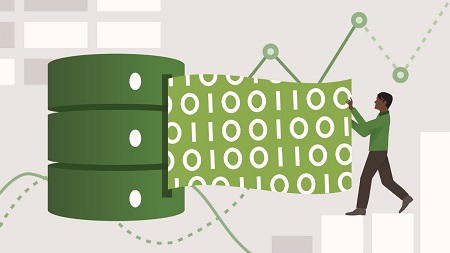
English | MP4 | AVC 1280×720 | AAC 48KHz 2ch | 2h 32m | 445 MB
Do you rely on IT to get the data you need? Are you often stuck waiting in line for data, and wish you could just retrieve it yourself? In this course, learn how to get the data you want by writing a bit of SQL code. You won’t just be able to pull data out of the database, you’ll be able to manipulate it—merging it, grouping it, and relabeling it to get just the report you want. Join Emma Saunders as she shows how to write simple SQL queries for data reporting and analysis using a publicly accessible online database. Learn how to filter, group, and sort data, using built-in SQL functions to format or calculate results. Discover how to perform more complex queries, such as joining data together from different database tables. Last but not least, she introduces views, procedures, functions, and variables.
Table of Contents
Introduction
1 Don’t let your reporting system hold you back
2 Who this course is for
3 What is SQL
Prepare to Code in SQL
4 Get familiar with phpMyAdmin
5 Understand the demo database
Use SQL to Report Data
6 Retrieve data with SELECT
7 Filter results with the WHERE clause
8 Use LIKE, IN, and wildcards with WHERE
9 Sort SQL results with ORDER BY
10 Use string functions on your data
11 More advanced string functions
12 Change report headings with an alias
13 Use date functions with WHERE
14 Challenge Query a table
15 Solution Query a table
16 Challenge Convert case
17 Solution Convert case
Group Your SQL Results
18 Use GROUP BY with count
19 Filter grouped results with HAVING
20 Deduplicate with SELECT DISTINCT
21 Merge rows with GROUP BY
22 Challenge Cost analysis
23 Solution Cost analysis
Merge Data from Multiple Tables
24 Make your queries faster
25 Understand SQL indexes and keys
26 EDIT Visualize your database
27 Merge data across tables with JOIN
28 Understand SQL JOINS
29 Combine rows with SQL UNION
30 Merge data across tables with IN
31 Select from a selection with subqueries
32 Challenge Join tables
33 Solution Join tables
More Advanced SQL
34 Save your queries using a VIEW
35 Use variables
36 Use functions
37 Use procedures
Continuing Your SQL Learning Journey
38 Next steps and additional resources
Resolve the captcha to access the links!