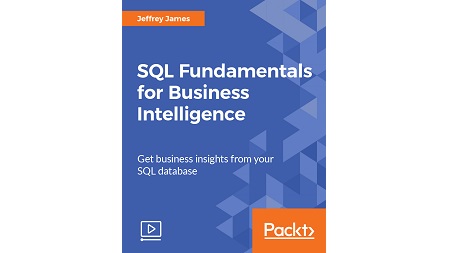
English | MP4 | AVC 1920×1080 | AAC 48KHz 2ch | 1h 57m | 452 MB
Get business insights from your SQL database
Learn how to use SQL business intelligence to collect, analyze, and visualize crucial data and to support better business decision making.
Many of us know a bit of SQL. But when it comes to answering real-world business questions, our rusty memories of database classes let us down!
This video course will take you to an intermediate level of familiarity with SQL in the context of writing maintainable and sophisticated SQL for specific business queries. You will start by importing our first dataset which will be the DVD rental database. We then will explore and put into practice various SQL clauses and Join types. All examples of fundamental concepts are tightly guided by practical and hands-on exercises. No “Foo Bar” allowed anywhere, just problems from the wild, brought into the educational space. You will also learn tricks to get external data into the database, without worrying excessively about DBA functions and considerations.
You’ll also find out how to take the data into popular BI tools (Excel and Tableau) and refine the analysis further while discussing the interpretation of the data. By the end of the course, you will have developed your SQL skills and learnt how to answer business questions from the set of data.
This course will teach you how to get a grip on real-world SQL and write complex queries to answer very specific questions and will help them “Think in SQL”.
What You Will Learn
- Set up PostgreSQL in your environment (Mac or PC)
- Get the working files loaded
- Review the fundamentals of SQL from the unique POV of an advanced SQL write
- Get data into the system: common approaches including the basics of indexing
Table of Contents
01 The Course Overview
02 Installation on Windows and Mac Via PostgresApp
03 Installing pgAdmin
04 Downloading and Restoring the DVD Rental Database
05 SELECT, WHERE, GROUP BY, and COUNT Clauses
06 Most Common JOINs
07 More LEFT JOIN and SELF JOIN
08 Everything Is a Table
09 JOIN and Filtering Gotchas – Common Errors to Avoid
10 WHERE Versus HAVING for Filtering
11 Subqueries
12 Correlated Subqueries
13 Common Table Expressions (CTEs)
14 Dealing with Dates and Times
15 The CASE Statement
16 Inserting External Data
Resolve the captcha to access the links!