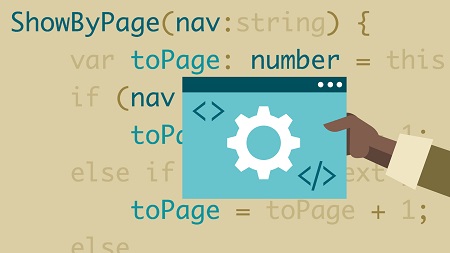
English | MP4 | AVC 1280×720 | AAC 48KHz 2ch | 2h 21m | 501 MB
Explore how to leverage ASP.NET Core single-page project templates—including React.js, Angular.js, Vue.js, and Aurelia.js. This course covers how to work with templates and JavaScriptServices to accomplish front-end projects, from setup to app publication. Find out how to approach scaffolding a project, implement SPA (single-page application) services, execute JS in the server, use routing helpers, create database features, add React components, and more.
Topics include:
- Setting up a dev environment
- Front-end frameworks
- Templates: React.js, Angular.js, Vue.js, Aurelia.js
- JavaScriptServices
- NodeServices and Node.js
- Single-page application services
- Using HMR (Hot Module Replacement)
- Performing server-side prerendering
- Using node-chartist
- Creating a database, tables, and stored procedures
- Creating data models, controllers, and actions
- Adding React components and subcomponents
- Testing and publishing an app
Table of Contents
Introduction
1 Welcome
2 What you should know
3 Working with the exercise files
4 Set up the development environment
Exploring ASP.NET Core SPA Project Templates
5 Frontend framework options
6 Scaffolding a project
7 Explaining the basic project structure
8 React.js template
9 Angular.js template
10 Vue.js template
11 Aurelia.js template
Working with ASP.NET Core JavaScriptServices
12 JavaScriptServices overview
13 NodeServices
14 Execute JS in the server using Node.js
15 SPA services
16 Webpack dev middleware
17 Hot Module Replacement
18 Serverside prerendering
19 Routing helpers
20 Building charts using nodechartist
Creating a React and ASP.NET Core App
21 About the sample app
22 Scaffolding with React
23 Create the database, tables, and stored procedures
24 Create data models
25 Create data controller and actions
26 Add React component_ Customer list
27 Add React subcomponents_ Addedit
28 Controller action for addedit subcomponents
29 Add navigation links
30 Controller action for Customer search
31 Add React component_ Customer search
32 Add React subcomponents_ Order details
33 Finish up the app and test
34 Publish the app
Conclusion
35 Next steps
Resolve the captcha to access the links!