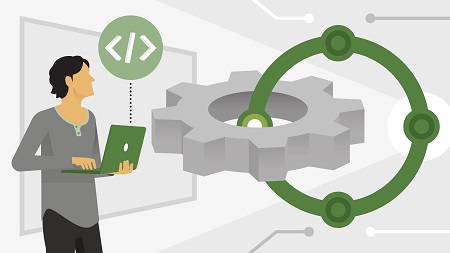
English | MP4 | AVC 1280×720 | AAC 48KHz 2ch | 0h 41m | 96 MB
JavaScript allows you to quickly and easily modify the functionality and look of SharePoint. Many site owners and administrators are intimidated by it, but you don’t have to be a developer to leverage the power of JavaScript. This course helps you understand how JavaScript and SharePoint work together and what you can do with them. Communications and training professional Phil Gold explains why you should use JavaScript, provides example use cases, and explores the core components and JavaScript libraries that can be applied to SharePoint—at all user levels—to automate tasks, update the user interface, and even move data in and out of SharePoint.
Topics include:
- The benefits of JavaScript
- Making JavaScript easy
- What you can do with JavaScript in SharePoint
- Core components: jQuery, JSOM, JSLink, Ajax, and REST API
Table of Contents
1 Extend SharePoint with JavaScript
2 Get the most out of this course
3 Why all the excitement
4 Define JavaScript
5 JavaScript is already integrated in SharePoint
6 Is there an easier way
7 Why do it yourself
8 Browser developer tools
9 Customize UI
10 Create information
11 Modify
12 Capture events
13 Animate
14 jQuery
15 JSOM
16 JSLink
17 Ajax
18 REST API
19 Other useful tools
20 Next steps
Resolve the captcha to access the links!