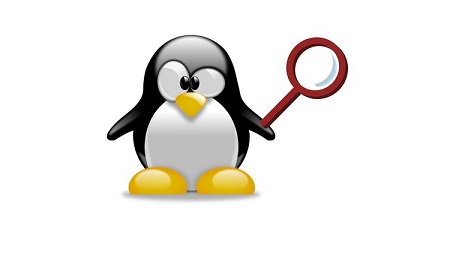
English | MP4 | AVC 1280×720 | AAC 44KHz 2ch | 1 Hour | 104 MB
Find the files you are looking for and select only the useful lines with find, grep and regular expressions.
Do you want to master regular expressions? Would you like to be able to search for files from the Linux command line based on their name, owner, permission or size? Do you want to be able to perform an action on any file of a specific type? Take this course and find out how.
This course will first take you through the basics of command line, changing and listing directories, wildcards, file and directory permissions. Even if you are an experienced Linux user, you might learn some interesting things from these lectures.
After this, you will go through the options, expressions and actions that are supported by the find command. You will be able to find files that, for instance, are owned by a particular user and exceed, or are under, a specific size. Or, you will be to do specific actions on specific files at the same time with only one command (e.g. create multiple archives based on the file types). I will also teach you about the locate command and its advantages and disadvantages over find.
The third section is about grep and regular expressions. I will help you take your first steps in learning regular expressions. They are a very powerful pattern matching tool. You will be able to use them together with grep to select particular lines inside files or on streams received at the standard input. You will see plenty of examples to understand what the metacharacters of regular expressions actually mean and how to use them to match strings.
What are the requirements?
Little to none experience with a Linux system
A host or a virtual machine running Linux is needed
What am I going to get from this course?
Over 17 lectures and 1 hour of content!
Find any file on a Linux filesystem
Use regular expressions in able to select files containing matching patterns.
Master the find, locate and grep commands
Understand Linux filesystem structure and file permissions
What is the target audience?
Linux beginners and intermediate users.
Resolve the captcha to access the links!