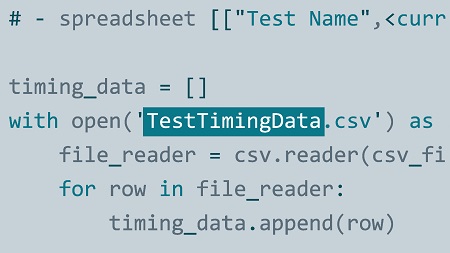
English | MP4 | AVC 1280×720 | AAC 48KHz 2ch | 1h 50m | 300 MB
Scripting can expand your abilities as a tester and help you keep up with the pace of agile. It allows you to more quickly and efficiently find software issues and automate manual tasks such as reporting and test site preparation. This course examines a few ways to use scripts to solve common challenges faced in the fast-paced world of software testing. Follow along and learn how to navigate and test APIs, generate reports, explore products with web automation tools, generate dummy data for testing, and more. The lessons rely on simple Python-based scripts as well as popular testing tools such as Google Sheets and Selenium WebDriver. Instructor Dave Westerveld provides concrete examples and ideas to increase your productivity, eliminate boring tasks, build new insights into products, and standardize and simplify your team’s work.
Topics include:
- Driving API calls with scripting
- API authentication
- Parsing API data
- Automating reports with Google APIs
- Using the Google Charts and Sheets APIs
- Preparing test sites with Selenium WebDriver
- Analyzing test data with scripting
- Generating pseudo input data for testing
Table of Contents
Introduction
1 Welcome
2 What you should know
Driving API Interactions with Scripting
3 REST API calls from Python
4 Authentication
5 Analyzing the data Parsing data
6 Challenge Find duplicate URLs
7 Solution Find duplicate URLs
8 Alternative tools for API scripting
Automate Report Generation Using Google APIs
9 Gathering data
10 Using Google Chart API
11 Challenge Create column chart
12 Solution Create column chart
13 Create a Google Sheets service account
14 Using Google Sheets API
15 Challenge Simple test report webpage
16 Solution Simple test report webpage
Automate Test Site Preparation with Selenium WebDriver
17 Getting started with Selenium
18 Selenium navigation
19 Checking data with Selenium
20 Initial page setup
Putting It Together Examples
21 Analyze test data
22 Generate and use input data
Conclusion
23 Next steps
Resolve the captcha to access the links!