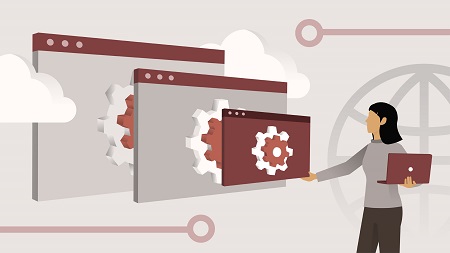
English | MP4 | AVC 1280×720 | AAC 48KHz 2ch | 1h 30m | 181 MB
A key benefit of cloud services is the ability to scale to meet changing demands. In Microsoft Azure, developers need to understand autoscaling through roles, configurations, and appropriate code for various instances. In this course, instructor Tiago Costa introduces key autoscaling concepts and prepares developers for optimal configurations and coding, sharing best practices along the way. He explores scaling options in Microsoft Azure; demonstrates how to configure and write code for autoscale; and explains how to configure and develop code to implement Azure CDN.
Topics include:
- Scaling options in Azure
- Scheduling scaling in an App Service plan
- Configuring autoscale
- Writing code for autoscale
- Configuring Azure CDN
- Developing code to implement Azure CDN
Table of Contents
1 Why scaling applications is important
2 What you should know
3 Worker roles and web roles
4 Vertical and horizontal scaling
5 Scaling options in Azure
6 Azure Autoscale
7 Scheduling scaling
8 Scheduling scaling in an App Service plan
9 Azure scaling limits
10 Check docs and subscription limits
11 App Service
12 Autoscale App Service plans
13 Azure Virtual Machines
14 Azure Virtual Machine Scale Sets
15 Configure Autoscale for virtual machine scale sets (VMSS)
16 Service Fabric
17 Singleton applications
18 Azure Functions
19 Durable Functions
20 Create Durable Functions
21 Transient fault handling
22 Overview of Azure Content Delivery Network (CDN)
23 Configure Azure CDN
24 Develop code to implement Azure CDN
25 Azure Web Apps and Azure CDN
26 Invalidate content cache
27 Delete Azure resources
28 Next steps
Resolve the captcha to access the links!