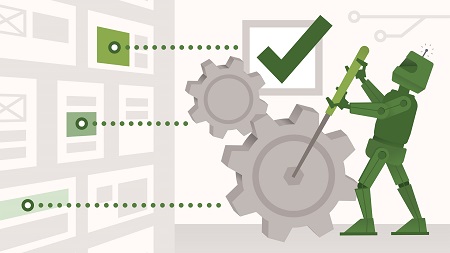
English | MP4 | AVC 1280×720 | AAC 48KHz 2ch | 1h 05m | 183 MB
The Robot Framework test automation framework was designed to help users automate software tests quickly and easily. By adding Sauce Labs to the mix, you can boost your productivity ever further by running your tests in parallel against many of the OS and browser configurations afforded by the Sauce Labs browser cloud. In this course, instructor Bryan Lamb shares what you need to know to get an existing Robot Framework Selenium script to run on the Sauce Labs browser cloud—and, in turn, avoid needing to spend undue time setting up and configuring multiple test machines. Learn how to create and run Sauce Lab scripts, leverage advanced triggering options, test apps behind a firewall, and more.
Topics include:
- Why use Sauce Labs?
- Exploring the Sauce Labs platforms
- Manual testing options on Sauce Labs
- Creating and running a simple Sauce Labs script
- Searching and filtering Sauce Labs test results
- Triggering from a batch file
- Running your scripts over Sauce Connect
Table of Contents
Introduction
1 Why take this course
2 About me
3 Course overview
4 Demo of Robot Framework on Sauce Labs
5 Why use Sauce Labs
6 A visual overview of Sauce Labs
Configuring for Sauce Labs
7 Sauce Labs overview
8 Install Robot Framework libraries
9 Create a Sauce Labs account
10 Explore the Sauce Labs platforms
11 Manual testing options on Sauce Labs
Creating and Running Sauce Labs Scripts
12 Overview of the scripting approach
13 Create and run a simple Sauce Labs script
14 Add two critical variables
15 Retrofit and run a Robot Framework suite
Advanced Triggering Options
16 Advanced triggering overview
17 Trigger from a batch file
18 Trigger from Jenkins
Test Apps Behind a Firewall
19 Overview of Sauce Connect
20 How Sauce Connect works
21 Installing the Sauce Connect utility
22 Run your scripts over Sauce Connect
Resolve the captcha to access the links!