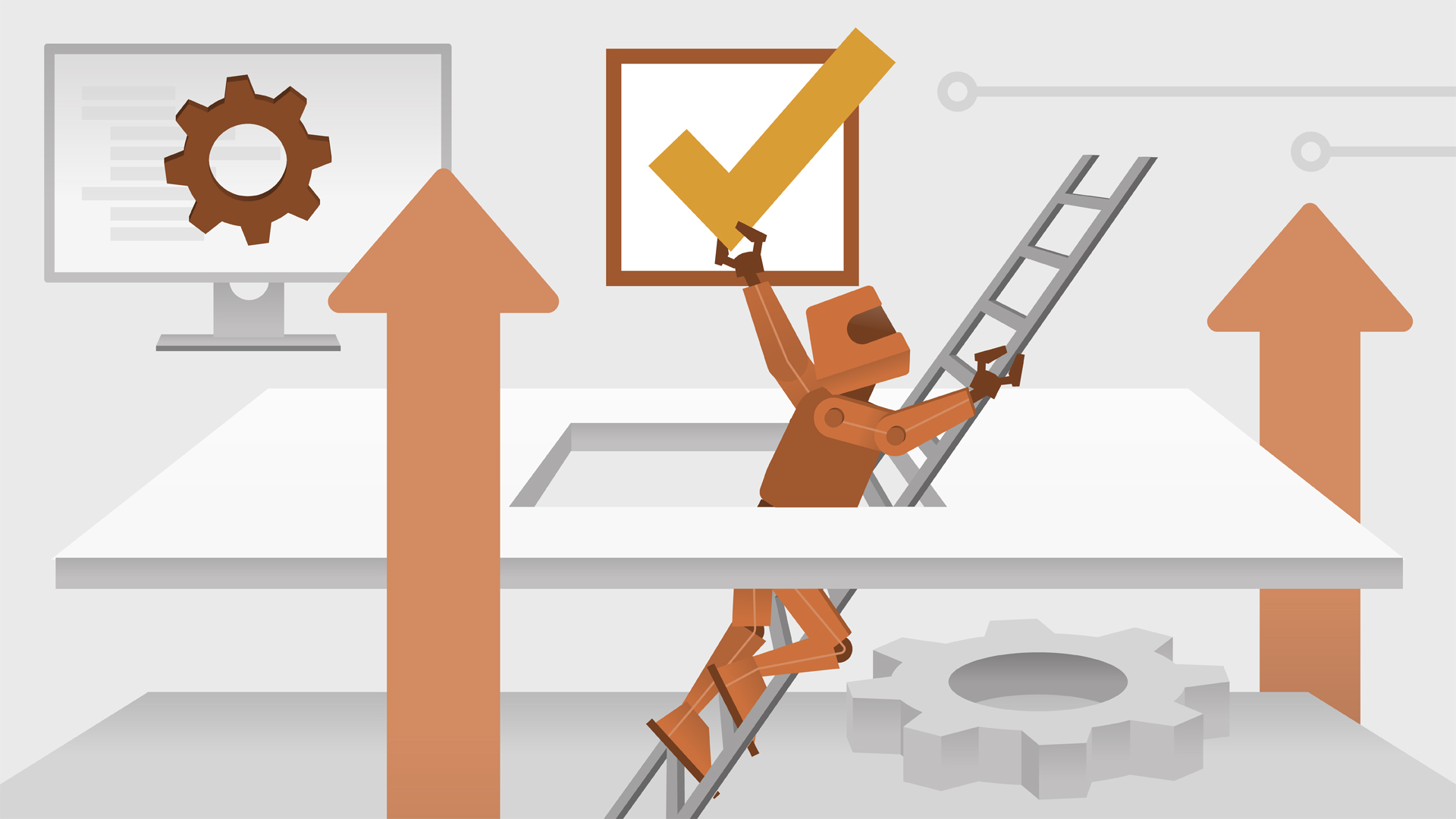
English | MP4 | AVC 1280×720 | AAC 48KHz 2ch | 4h 59m | 850 MB
Learn intermediate and advanced test automation techniques for Robot Framework. Once you’ve learned how to create simple tests with Robot Framework, most software testers and programmers want to be able to refine them: to randomize tests, build in automated logic, focus on specific elements, and perform data-driven testing. In this course, instructor Bryan Lamb helps you discover how you can create more potent, customized test scripts with Robot Framework. Learn how to create custom Robot Framework libraries, use web locators to test specific HTML and CSS elements, integrate conditionals and loops, perform advanced data management with dictionaries, and much more. Plus, get real-world scripting examples and tips to quickly turbocharge your Level 1 skills and keep your toolset up to date.
Topics include:
- Advanced command-line options
- Forcing and randomizing test execution order
- Making decisions with automatic variables
- Using keywords to return values
- Updating Python and PIP
- Updating your libraries, browsers, and web drivers
- Testing specific elements with web locators
- Conditionals and loops
- Dictionaries
- Data-driven testing
- Testing a multisite from end to end with Robot Framework
Table of Contents
1 About me
2 Overview of Robot Framework Level 2
3 Getting help from other Robot Framework users
4 PyCharm Find Usages feature
5 PyCharm TODO feature
6 Advanced command-line options
7 Force test execution order
8 Randomize test execution order
9 Get more detailed logs
10 Automatic variables
11 Return values from keywords
12 Create custom keyword libraries
13 Tools overview
14 Updating Python and PIP
15 Examine library versions
16 Update related Robot Framework libraries
17 Update browsers and check the system
18 Update web drivers and check the system
19 What to do if you have problems
20 Updating your IDE and plugin
21 Web locators preconditions overview
22 HTML, CSS, and Bootstrap overview
23 HTML tags
24 HTML attributes
25 CSS
26 Bootstrap
27 Summary
28 Locator selection tool
29 Basic locators overview and demo
30 Install the tools
31 The importance of specific locators
32 Real-world troubleshooting example
33 Web locators advanced overview
34 Basic XPath and CSS syntax
35 Absolute relationships (XPath and CSS)
36 Relative relationships (XPath and CSS)
37 Partial locators starts-with
38 Partial locators ends-with
39 Partial locators contains
40 Scenario Find and use multiple elements
41 Script control overview
42 IF ELSE Making decisions
43 Loops
44 Dictionary overview
45 Dictionary practical example URLs
46 Dictionary practical example Users
47 Overview
48 Tour the starter project
49 Built-in capabilities
50 Overview of the steps
51 Create the CSV data file
52 Custom CSV parsing library
53 Create our data manager
54 Call the data manager
55 Create the looping keyword file
56 Refactor data entry steps
57 Run and debug
58 Add error handling
59 Multi-app end-to-end overview
60 Scenario overview
61 Refactor with directories
62 Add a simple test for site two
63 Create the basic end-to-end script
64 Centralize the browser and URL variables
Resolve the captcha to access the links!