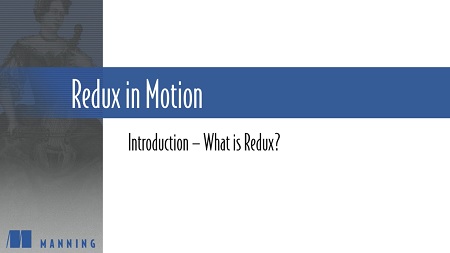
English | MP4 | AVC 1280×720 | AAC 44KHz 2ch | 3h 11m | 1.95 GB
Redux in Motion introduces you to the powerful Redux library through high-quality video-based lessons, so you can put what you learn into practice.
Redux in Motion guides you through a complete Redux-based web app, start to finish. You’ll learn the core principles of actions, reducer functions, and stores that make state management predictable. Expert video instructor Thomas Tuts takes a test-driven mindset, so you’ll learn to write tests as you go. As you progress you’ll add custom logging and tracking middleware and learn how to combine React with Redux to connect UI components. This engaging course combines real-time teaching and rich animations to make learning entertaining and effective!
Inside:
- The fundamentals of working with Redux
- Writing maintainable code
- Using Redux in the real-world
- Handling asynchronous data
- A test-first approach to web development
- Combining React and Redux
In a typical web application, managing and maintaining state means juggling multiple objects and data stores. The Redux JavaScript library consolidates state management into a single, easily-managed object, radically simplifying tasks like caching data, server responses, and sharing data among components. Redux promotes reliability and testability, and virtually eliminates most state-related bugs. Redux integrates seamlessly with React.js, and it also works well with other frameworks like Angular, Backbone, and Vue.js.
Table of Contents
01 What is Redux
02 Ice Cream Store Demo
03 Redux in a Nutshell
04 Project Setup
05 Introduction
06 Running Tests
07 Writing Tests
08 Redux Data Flow
09 Actions
10 Reducers
11 Store
12 Saving temperatures
13 Adding ice cream
14 The store in action
15 The duck pattern
16 Using multiple reducers
17 Adding orders
18 Order status
19 Middleware
20 Using redux-thunk
21 Testing thunks
22 Using Redux DevTools
23 Actions for data fetching
24 Testing HTTP requests in thunks
25 Storing employee data
26 Setting up the React components
27 Connecting the Freezer component to the Redux store
28 Cleaning up after ourselves
29 Measuring temperature & restocking flavors
30 Removing scoops from the freezer
31 Container & presentational components
32 Splitting up the Freezer component
33 Introducing react-redux bindings
34 Submitting new orders
35 Showing the order tickets
36 Showing the colleagues
37 Recap & where to go from here
Resolve the captcha to access the links!