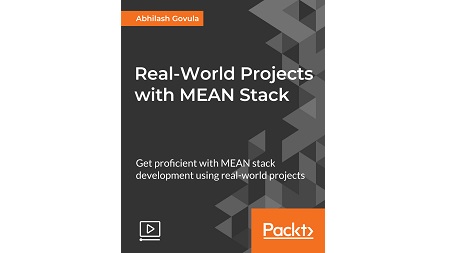
English | MP4 | AVC 1920×1080 | AAC 48KHz 2ch | 4h 02m | 926 MB
Get proficient with MEAN Stack development through the process of building 3 real-world projects
With MEAN, we can now build an application that is completely written using JavaScript technologies from frontend to backend and also at the database level. Delve deeper into MEAN Stack by building 3 real-world projects. You will cover the core topics of end-to-end web application development with MongoDB, Express, Angular, and Node.js
The goal of this series is to help you master MEAN stack development. You will go through three different, real-world projects, and will get a broader understanding of MEAN applications and build amazing applications.
By the end of the course, you will be a confident MEAN stack developer.
The course will delve deeper into MEAN Stack, discussing hands-on topics which will be used in day-to-day web development. You will learn different topics by building 3 different real-world applications and understand the core concepts.
What You Will Learn
- Build real-world projects with MEAN Stack
- Create real-time chat applications, e-commerce apps, and CRM systems
- Building complex APIs, login interfaces, and authentications
- Use JSON Web Tokens to authenticate
- Understand database patterns, tokens, and sessions
- Work with modern JavaScript frameworks
Table of Contents
Setup and Installation
1 The Course Overview
2 Installing Node.js
3 Installing Angular CLI
4 Installing MongoDB
Real Time Chat Application
5 Project Setup
6 Building the Frontend
7 Building the Backend
8 WebSockets
9 Adding Socket.io
10 Custom Events
11 Adding Custom Events
Login Authentication System – Frontend
12 Building the Frontend
13 Forms
14 Setting Up Routes
15 Protected Routes
16 Validations
Login Authentication System – Backend
17 Creating the APIs
18 Password Encryption
19 Connecting the Frontend
20 JSON Web Tokens (JWT)
21 Adding JWT
E-commerce Application – Frontend
22 Application Setup
23 Setting Up Routes
24 Building the Pages
25 Displaying Data
26 Adding a Shopping Cart
27 Checkout
E-commerce Application – Backend
28 Setting Up the Server
29 Mock Product Data
30 Creating APIs
31 Checkout
32 Orders
Resolve the captcha to access the links!