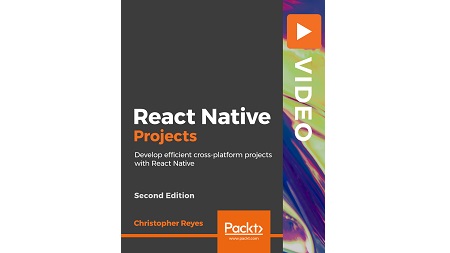
English | MP4 | AVC 1920×1080 | AAC 48KHz 2ch | 3h 17m | 3.46 GB
Expand and enhance your skills by building multiple practical, real-world projects with React Native.
Understanding essential React Native concepts and how it differs from React, can be difficult to translate into a working proof of concept. It is imperative to utilize your skills and knowledge in real-world projects in order to implement solutions when in the workplace or developing your own application.
This course aims to bridge the gap between the primary knowledge of React Native and its implementation. Focusing on developing several practical applications to handle issues such as navigation, state management, and UI/UX concerns.
You’ll start by developing a Note application that uses Async storage to persist notes. Then learn how to fetch data and images from external APIs for your project and enhance your UI skills. Then finally, you’ll learn how to perform effective state management and develop a useful project using the React Native for Windows framework.
By the end of this course, you will have gained the experience needed to make confident decisions when it comes to application development with React Native.
Learn
- Develop fast, hyper-engaging, user-centric cross-platform mobile apps with React Native
- Build cross-platform components that handle real-world problems
- Acquire a deeper understanding of third-party libraries that handle common elements in mobile applications
- Design scalable code to manage cross-platform concerns
- Gain insights into the React Native ecosystem
- Take your UI skills to the next level by working with a GitHub repo app
- Learn how hooks leverage code sharing via a practical example
- Develop a Time Tracker app to analyze time spent on a particular task using the React Native for Windows framework
Table of Contents
Getting Prepared for React Native Projects
1 Course Overview
2 Setting Up the Development Environment
3 Examining the React Native Ecosystem
4 Overview of Project Approach
Mastering CRUD Operations and Navigation with the Notes Application
5 Setup and Review a Project Created with the react-native-cli
6 Reviewing Note Application – Requirements and User Stories
7 Developing a Layout for Application with NativeBase
8 Reviewing Hooks
9 Advanced Navigation with React Navigation
10 Working with Async Storage to Perform CRUD Operations
Working with Multiple APIs with the Cat Facts Application
11 Setting Up and Reviewing a Project Created with Expo
12 Reviewing Cat Facts – Project Requirements and User Stories
13 Examining the Image and FlatList Component in React Native
14 Navigation with react-native-router-flux
15 Adding Styles with React Native Elements
Enhancing UI Skills with the GitHub Repo Application
16 Setting Up and Reviewing a Project Created with the ignite-cli
17 Reviewing GitHub Repo Application – Project Requirements and User Stories
18 Styling in React Native
19 NativeBase Component Examination
20 Handling User Interactions
Managing State with the Expense Tracker Application
21 Examine the Context API
22 Review useContext and useReducer Hooks
23 Developing a Form to Save Expenses
24 Creating Another Form to Review Expenses
25 Storing Expenses in Async Storage
Tracking Time with React Native for Windows
26 Setting Up React Native for Windows
27 Reviewing Time Tracker – Requirements and User Stories
28 Developing UI to Track Time
29 Introducing Resources for Extended Learning
Resolve the captcha to access the links!