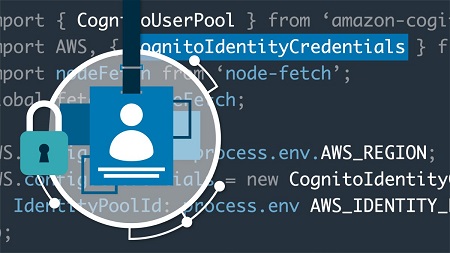
English | MP4 | AVC 1280×720 | AAC 44KHz 2ch | 5h 12m | 0.98 GB
User authentication is a critical part of virtually every website, yet few web developers know all the details behind how it works and how to use it to provide a good user experience. In this course, instructor Shaun Wassell dives into the details behind user authentication in the context of React and how to incorporate user authentication into React applications. Shaun begins with some definitions, steps, and basic authentication projects. Then he discusses in-depth email verification and how to set it up. Shaun explains how to give users the ability to reset their passwords, then describes the steps in setting up OAuth. He goes over several prebuilt authentication options, then concludes with some best practice recommendations.
Table of Contents
Introduction
1 Learn the JavaScript DOM inside and out
2 Where to start
1. Key DOM Concepts
3 The Node interface
4 DOM-specific maps and lists
5 Random access with querySelector()
6 CRUD in the DOM
7 Challenge queryAll++
8 Solution queryAll++
2. HTML to DOM
9 Where does the DOM come from
10 DIY HTML parsing
11 Building a firm foundation The lexer
12 Parsing text
13 Parsing comments
14 Parsing elements
15 Parsing attributes
16 Challenge Void elements
17 Solution Void elements
3. Transforming the DOM
18 Traversing the tree
19 Building a pretty printer
20 Processing document fragments
21 Processing comments
22 Processing elements
23 Processing element attributes
24 Handling text and cleanup
25 Challenge Empty tags
26 Solution Empty tags
Conclusion
27 Level up your DOM skills
Introduction
1 Take advantage of React authentication
2 What you should know
3 The structure of this course
1. User Authentication Basics
4 Implementing JWTs on the front end
5 Adding JWTs to sign-up page
6 Adding JWTs to login page
7 Adding an update user route
8 Verifying JSON Web Tokens
9 Adding JWTs to the user info page
10 Adding logout functionality
11 What is user authentication
12 Basic project setup
13 Building a login page
14 Building a sign-up page
15 Creating private React routes
16 JSON Web Token basics
17 Adding a sign-up route to the server
18 Generating JSON Web Tokens
19 Adding a login route to the server
2. Email Verification
20 The basic email verification process
21 Setting up an email provider
22 Sending emails from Node
23 Integrating verification tokens
24 Creating a verify email page
25 Adding a verify email route
26 Creating a verification landing page
27 Handling successful and failed verifications
3. Resetting Passwords
28 The basic password reset process
29 Adding a forgot password page
30 Sending a reset password email
31 Creating a reset password landing page
32 Handling password reset success and failure
33 Adding a reset password server endpoint
4. OAuth
34 OAuth basics
35 Setting up OAuth on Google
36 Adding an OAuth URL route
37 Creating a Sign in with Google button
38 Loading user info from Google
39 Creating new users from OAuth data
40 Adding an OAuth callback route
41 Handling successful OAuth authentication
5. Prebuilt Authentication Options
42 Rewriting the reset password endpoint
43 Converting the reset password page
44 Amazon Cognito basics
45 Setting up an AWS Cognito project
46 Creating a user pool in Node.js
47 Converting the sign-up endpoint to AWS
48 Converting the sign-up page to AWS
49 Modifying the email verification flow
50 Converting the verify email route
51 Converting the login route
52 Converting the forgot password route
6. Best Practices
53 Using HTTPS and SSL
54 Salting and peppering passwords
55 Never trust the front end
56 Authentication error handling
57 Catching and handling errors
58 Securing your database
Conclusion
59 Conclusion and next steps
Resolve the captcha to access the links!