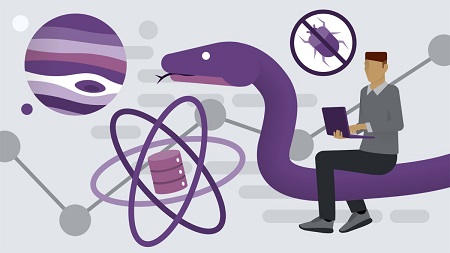
English | MP4 | AVC 1280×720 | AAC 44KHz 2ch | 0h 29m | 367 MB
As Python has risen in popularity, there are many tools and repositories that have also become increasingly important. Of the many that are available, Jupyter and PyCharm have emerged as leading tools. In this course, software engineer and instructor Sam Pettus provides you with the baseline knowledge you need to work effectively with both Jupyter and PyCharm, as well as determine which option works best for you. Sam begins by detailing the difference between integrated development environments (IDEs) and open-source web applications, as well as how each of these tools function. Sam then walks through the key differences between each tool when working on a data science project, including topics such as debugging and integrating data. He then goes over the user profiles that most commonly leverage each program, giving you the ability to make a decision between the two depending on the project or task at hand. After watching this course, you’ll be familiar with the pros, cons, and use cases for each programming tool.
Table of Contents
Introduction
1 PyCharm vs. the Jupyter Notebook
1. Jupyter vs. PyCharm
2 Approaching an IDE
3 Jupyter Notebook overview
4 PyCharm overview
5 Jupyter Notebook pros and cons
6 PyCharm pros and cons
2. Evaluating Key Differences
7 Understanding your goals
8 Debugging in Jupyter vs. PyCharm
9 Version control in Jupyter vs. PyCharm
10 Integrations in Jupyter vs. PyCharm
11 Code profiling in Jupyter vs. PyCharm
12 Machine learning in Jupyter vs. PyCharm
3. Use Cases
13 Who uses Jupyter Notebook
14 Who uses PyCharm
Moving Forward
15 The future of Python
Resolve the captcha to access the links!