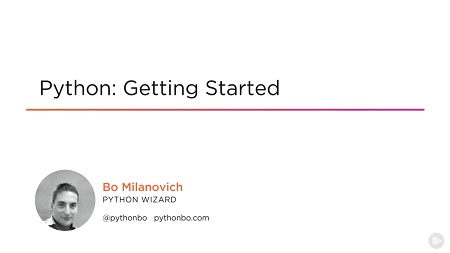
English | MP4 | AVC 1280×720 | AAC 44KHz 2ch | 2h 59m | 405 MB
Python is very simple, yet incredibly powerful programming language. You can use it for writing web and desktop apps, scripts, and more. This course teaches you the basics of Python syntax, functions, creating console and web apps, and distribution.
Rarely will you find a language as powerful and as versatile as Python. You can choose this language to write web apps, cross-platform desktop apps, Artificial Intelligence software, scripts, do scientific computation, and even create home automation software! For all that you need a good knowledge of Python. In this course, Python: Getting Started, you’ll learn the basics of Python. First, you’ll discover syntax, functions, and classes. Next, you’ll explore how to create a console application and how to convert that same app into a web app. Finally, you’ll learn how to create executable files and an installation wizard from your Python app. When you are finished with this course, you’ll have a solid foundation to venture out and build your own apps using Python.
Table of Contents
Course Overview
00 Course Overview
Introduction
00 Introduction
01 What Makes Python so Amazing
02 Python 2 vs Python 3
03 Installing Python
04 The Awesomeness of the Python Console
05 Installing PyCharm
Types Statements and Other Goodies
00 Introduction
01 Types in Python – Wait What
02 Integers and Floats
03 Strings
04 Boolean and None
05 If Statements
06 Lists
07 Loops
08 Break and Continue
09 While Loops
10 Dictionaries
11 Exceptions
12 Other Data Types
13 Summary
Functions Files Yield and Lambda
00 Module Overview
01 Our App – PyStudentManager
02 Functions
03 Function Arguments
04 Adding Students to Our App
05 Nested Functions and Closures
06 Opening Reading and Writing Files
07 Yield
08 Lambda Functions
09 Summary
Object Oriented Programming – Classes and Why Do We Need Them
00 Module Overview
01 Classes and Why Do We Need Them
02 Defining a Class in Python
03 Adding Methods to Our Class
04 Constructor and Other Special Methods
05 Instance and Class Attributes
06 Inheritance and Polymorphism
07 Breaking Our App into Modules
08 Comments
09 Summary
Putting It All Together – Lets Make It a Web App
00 Module Overview
01 Installing Python Packages and Flask
02 Making Our App a Web App
03 How Much Code Did We Share
04 Summary
Python Tips and Tricks
00 Module Overview
01 Working with Virtual Environments
02 Debugging Python Code
03 Creating an Executable File from a Python App
04 Creating a Setup File
05 Course Conclusion
Resolve the captcha to access the links!