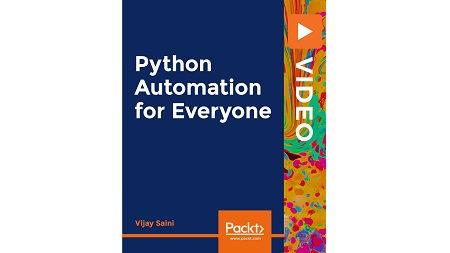
English | MP4 | AVC 1280×720 | AAC 44KHz 2ch | 4h 24m | 1.90 GB
Strengthen your command over Python through practical applications
Python programming, apart from being immensely popular, also serves as one of the best medium to get good grasp of algorithms, data structure, and analytical thinking.
This course begins by introducing to you the basic functionalities of Python programming before delving deep into the detailed explanation of core fundamentals. Once you grasp the basics, you will build and implement scalable automation scripts. As you progress through the sections, you will develop the ability to leverage Python’s inbuilt data structures in your programs. You will also cover creating Python scripts both in Jupyter notebook and Python console.
By the end of this course, you’ll be equipped with the knowledge you need to write efficient Python scripts confidently and in a much lesser time period.
Learn
- Learn Python from scratch (no prior experience required)
- Design and Implement scalable automation solutions using Python
- Ability to use Python’s inbuilt data structures in your programs
- Install Python and use both Python Console & Jupyter notebook for creating Python Scripts
- Build solutions for complex logical tasks
- Improve work efficiency
Table of Contents
01 Introduction to the course
02 Python Overview
03 Why Python
04 Create a Virtual Machine in a public cloud
05 Python Installation
06 Object Introspection and directory function
07 Python’s Interactive Help
08 Type and Len Functions
09 Read, Write and Execute
10 What is a task Scheduler
11 Installing & Understanding Jupyter notebook
12 Variables & Basic operators and Comment
13 Data Types in Python
14 Data Type Conversion
15 String & String Operations
16 Comparison & Decision Making
17 Python Collections – List
18 Iteration and Loop Control
19 Python Collections – Tuple
20 Python Function-I
21 Python Function-II
22 Exception Handling-I
23 Exception handling-II
24 Introduction to Python Module
25 Modules & Python Packages
26 File Handling Basics and opening a text file
27 Exploring the file read methods
28 File handling in real world
29 Installing PyCharm IDE and creating a Python Project
30 Database Basics – A quick Wrap up
31 Connecting Python to the database
32 Read Operations on database using Python
33 Insert, Update & Delete Operations
Resolve the captcha to access the links!