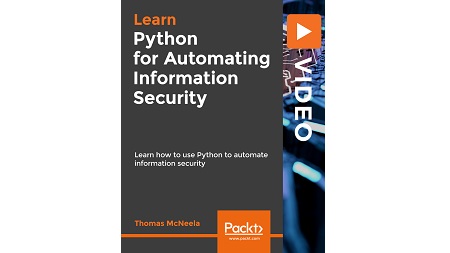
English | MP4 | AVC 1920×1080 | AAC 48KHz 2ch | 2h 38m | 580 MB
Learn how to use the Python programming language to automate offensive and defensive information security tasksv
The process of finding and eradicating an attacker is time-consuming and costs a lot, which hurts your organization. You need to write tools that will help you automate your defensive and offensive security. As a penetration tester, you need to evolve quickly. When off-the-shelf tools and exploits fall short, writing your own tool will help you safeguard your data.
In this course, learn how to leverage Python to perform routine tasks quickly and efficiently. You will automate log analysis and packet analysis with file operations, regular expressions, and analysis modules; interact with websites to collect intelligence; and develop TCP client and server applications for use in penetration testing. You will learn how to build automation tools for information security, and will hopefully find that these examples will help inspire you to design and build your own!
By the end of this course, you will have the skills and confidence you need to automate both offensive and defensive security techniques using Python; and have developed several small security tools and one large comprehensive penetration testing tool, all of which can be used in the real world. The process of finding and eradicating an attacker is time-consuming and costs a lot, which hurts your organization. You need to write tools that will help you automate your defensive and offensive security. As a penetration tester, you need to evolve quickly. When off-the-shelf tools and exploits fall short, writing your own tool will help you safeguard your data.
In this course, learn how to leverage Python to perform routine tasks quickly and efficiently. You will automate log analysis and packet analysis with file operations, regular expressions, and analysis modules; interact with websites to collect intelligence; and develop TCP client and server applications for use in penetration testing. You will learn how to build automation tools for information security, and will hopefully find that these examples will help inspire you to design and build your own!
By the end of this course, you will have the skills and confidence you need to automate both offensive and defensive security techniques using Python; and have developed several small security tools and one large comprehensive penetration testing tool, all of which can be used in the real world. The process of finding and eradicating an attacker is time-consuming and costs a lot, which hurts your organization. You need to write tools that will help you automate your defensive and offensive security. As a penetration tester, you need to evolve quickly. When off-the-shelf tools and exploits fall short, writing your own tool will help you safeguard your data.
In this course, learn how to leverage Python to perform routine tasks quickly and efficiently. You will automate log analysis and packet analysis with file operations, regular expressions, and analysis modules; interact with websites to collect intelligence; and develop TCP client and server applications for use in penetration testing. You will learn how to build automation tools for information security, and will hopefully find that these examples will help inspire you to design and build your own!
By the end of this course, you will have the skills and confidence you need to automate both offensive and defensive security techniques using Python; and have developed several small security tools and one large comprehensive penetration testing tool, all of which can be used in the real world.
Learn
- Read and modify exploit scripts so they can be used in a real penetration test
- Analyze a packet capture file to look for network traffic anomalies
- Collect open-source intelligence (OSINT) to speed up the passive-intelligence-gathering phase of a penetration test
- Analyze a log file for suspicious activity
- Write a Python replacement for Netcat that can be used for many purposes including obtaining a shell after a successful exploit
- Collect packets of the wire for use in live network traffic analysis
- Develop your first penetration-testing tool
Table of Contents
Reading, Modifying, and Testing an Exploit Script
1 The Course Overview
2 Setting Up Your Virtual Environment
3 Finding an Exploit Script
4 Understanding the Script
5 Modifying the Script
6 Testing the Script
Analyzing a Packet Capture File
7 Viewing a Packet Capture File in Wireshark
8 Understanding Normal Traffic Patterns
9 Writing a Python Script to Look for Malicious Network Traffic
10 Writing a Python Script to Calculate a Network Traffic Baseline
11 Writing a Python Script to Compare a Baseline Against Network Traffic
Gathering Open-Source Intelligence
12 What OSINT Is
13 Enumerating Domain Names with Python
14 What Is Google Dorking
15 Automating Google Dorking with Python
16 Web Directory Enumeration with Python
Analyzing a Log File
17 Reading a Log File
18 Understanding Normal Log Messages
19 Writing a Python Script to Look for Logs Indicating Malicious Activity
20 Writing a Python Script to Calculate a Log Message Baseline
21 Writing a Python Script to Compare a Baseline Against a Log File
Writing a Python Replacement for Netcat
22 What Is Netcat
23 Writing the Input Arguments
24 Writing the Client
25 Writing the Server
26 Testing Your Program
Collecting Network Packets Off the Wire
27 Introduction to Passive Network Capture
28 Writing a Python Packet Sniffer
29 Capturing Plain-Text Credentials from Network Packets with Python
30 Introduction to ARP Cache Poisoning
31 Writing a Python ARP Cache Poisoner
Building a Penetration Testing Tool
32 Introduction to the Metasploit Framework
33 Writing the Discovery Module
34 Writing the Exploit Framework
35 Stitching It All Together with an Interactive Command Shell
36 Testing MSFPY
Resolve the captcha to access the links!