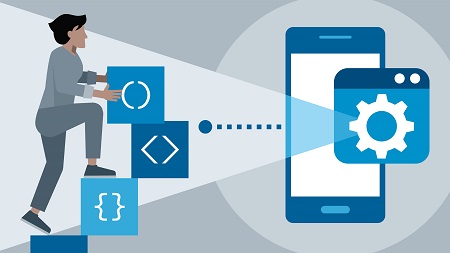
English | MP4 | AVC 1280×720 | AAC 48KHz 2ch | 3h 44m | 1.39 GB
Anyone can learn programming with the right tools and training. Android is a great place to start. It’s free and easy to adopt and the programming language, Kotlin, is built on the world’s most popular language, Java. Join Todd Perkins for this training course, which teaches the most important concepts about Android app development in a visual way that people of any background can understand. You can build a functional app in a few hours and figure out if programming is right for you, without a lengthy time commitment. By the end, you’ll have a basic understanding of the building blocks of the Kotlin development language, including variables, methods, and control flow, and the essentials of good interface design. You’ll also put together a complete real-world app—a usable calculator—that can run on any Android device.
Topics include:
- Installing Android Studio, Android SDKs, and build tools
- Working with variables
- Using methods
- Connecting interface elements to methods
- Controlling flow with conditional statements, arrays, and loops
- Designing the interface
- Using themes
- Building an Android app from start to finish
Table of Contents
Introduction
1 Welcome
2 What you should know before watching
3 How to use the exercise files
4 The finished app
Set Up Your Coding Environment
5 Find and install Android Studio
6 Create an Android Studio project
7 Install Android SDKs and build tools
8 The Android Studio interface
9 Change preferences in Android Studio
10 Using the Android Emulator
Programming Building Blocks – Variables
11 How programming works
12 Variables
13 Working with variables
14 Using properties
15 Connect visual objects to variables
16 Enum values
17 Private properties and constants
18 Practical applications of variables
19 Challenge – Create two variables
20 Solution – Create two variables
Programming Building Blocks – Methods
21 Methods
22 Using methods
23 Parameter methods
24 Connect a button to a method
25 Practical applications of methods
26 Challenge – Methods
27 Solution – Methods
Programming Building Blocks – Control Flow
28 Conditional statements
29 Using conditional statements
30 Boolean values
31 Arrays
32 Using arrays
33 Loops
34 Using loops
35 When statements
36 Using when statements
37 Practical examples of conditional statements
38 Challenge – Build a mini calculator app
39 Solution – Build a mini calculator app
Plan and Prepare the App
40 From building blocks to building apps
41 Customize UI objects
42 Themes
43 Grid layouts
44 Arrange buttons in a grid layout
45 Finish the user interface
46 View the app s code structure visually
Build a Full Application
47 Set up properties and methods
48 Connect all of the visual elements to code
49 Display tapped numbers in the calculator
50 Make the Clear button clear all values
51 Set the calculator to add or subtract
52 Show the total when the equals button is tapped
53 Format the number
54 Challenge – Multiplication button
55 Solution – Multiplication button
Conclusion
56 Next steps
Resolve the captcha to access the links!