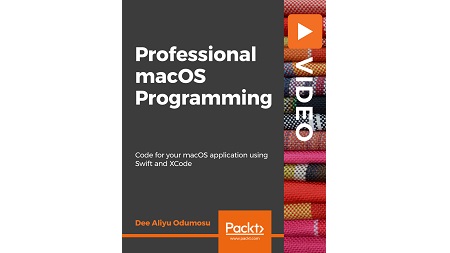
English | MP4 | AVC 1920×1080 | AAC 48KHz 2ch | 5h 10m | 1.14 GB
Learn how to code for your macOS applications using the latest tools, designs, and best coding practices with Swift and XCode
macOS is known for its tight integration across the Apple ecosystem of mac platforms and devices. In this course, you’ll get an in-depth knowledge of working on macOS that enables you to unleash its full potential using Swift to build applications.
The course will show you how to set up your environment easily and create your projects and properly lay out the controls. Discover the principles of programming by using Swift and Xcode, and see how to combine your knowledge into writing macOS programs. Look at the common design patterns that you need to know to plan anything more than a simple project for your desktop applications. You will add different functionality to the app like detecting touches, deleting and adding apps. Add animations to your application and to different layers for making it more dynamic. Finally, you will cover SpriteKit game development using macOS programming to add a small game to your app’s functionality.
By the end of this course, you’ll be well-acquainted with Swift, Cocoa, Apple Scripts, and a plethora of other essential tools. You’ll be ready to tackle advanced software projects on macOS.
Learn
- Use a table view to present rows of data more efficiently
- Work with Windows object in Xcode and modify some of its properties
- Detect key presses on Mac, so that different actions can be performed depending on the Key that was pressed on the keyboard
- Make your application dynamic by adding animations
- Add different functionality to the app like detecting touches, deleting and adding apps
- Discover SpriteKit game development using macOS programming to add a game to the app functionality
Resolve the captcha to access the links!