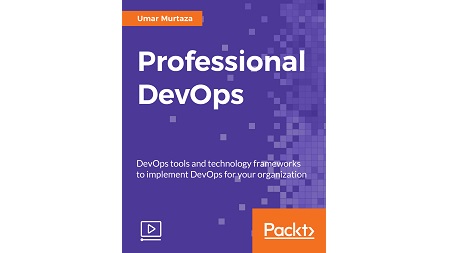
English | MP4 | AVC 1920×1080 | AAC 48KHz 2ch | 2h 52m | 338 MB
Implement configuration management, monitoring, and security in DevOps
DevOps is the most widely used software engineering culture and practice that aims at software development and operation. It helps an organization deploy software more frequently, while maintaining service stability and gaining the speed necessary for more innovation.
There are plenty of tools and technology frameworks related to DevOps available on the market, but identifying the most suitable one according to your organizational needs is a real challenge. Implementing configuration management, monitoring tools, information security, and compliance are the most critical parts for any organization.
This course helps you implement a complete DevOps cycle in your existing IT environment. Each section of this course will help you implement the DevOps culture in your professional environment. With the help of source control, continuous build, continuous integration, automated test with quality controls, and container technologies, this course will be your perfect guide to learn and apply DevOps in your organization.
By the end of this course, you’ll be able to identify and choose the appropriate tools and technology framework to implement DevOps in your organization.
A complete course packed with step-by-step instructions, working examples, and helpful advice. This course is clearly divided into small parts such as setup, installation, and a hands-on implementation of widely used DevOps tools that will help you understand each part individually and learn at your own pace.
What You Will Learn
- Implement a complete DevOps cycle with use cases
- Implement DevOps using a Docker container
- Explore continuous integration tools and different configuration management tools
- Explore Container orchestration with best practices
- Implement security solutions in the DevOps cycle
- Configure management tools using Chef, puppet, and Ansible
- Monitor the infrastructure using Nagios
Resolve the captcha to access the links!