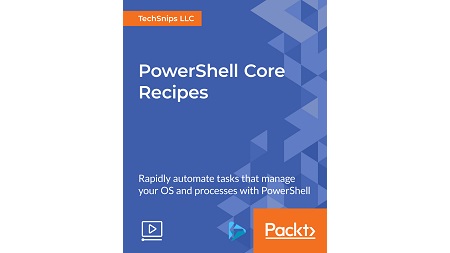
English | MP4 | AVC 1920×1080 | AAC 48KHz 2ch | 2h 06m | 1.04 GB
Solve common problems in your IT environment using PowerShell Core in a matter of minutes rather than hours
GUIs are nice but not after the 50th mouse click!
In this course on PowerShell Core, you’ll learn how to leverage Microsoft’s scripting language to automate many mundane tasks that have been taking you way too long to do.
We’ll cover lots of common scenarios such as scraping web pages, managing remote systems (both Windows and Linux), managing files, and a whole lot more. In this course, each video is designed to help you with a specific task.
You’ll get a wide variety of real-world solutions to real-world problems, all of which (and more) can be solved with PowerShell Core.
In this course, we take a totally hands-on approach. You’ll rarely see a slide. Instead, we focus on doing rather than talking. We approach this course in a tactical way by solving common IT problems one step at a time using PowerShell Core
What You Will Learn
- Install PowerShell Core on the two most common operating systems: Windows and Linux
- Collect information from the web by scraping, parsing, or using APIs
- Performs tasks by navigating through Windows and Linux file systems and the Windows Registry using PowerShell Core
- Remotely manage both Windows and Linux systems with PowerShell Core
- Solve common problems by leveraging PowerShell Core
- Deploy and manage common Windows infrastructure services such as DNS, DHCP, and file servers
Table of Contents
Installing Powershell Core
1 The Course Overview
2 Installing PowerShell Core on CentOS RHEL
3 Installing PowerShell Core on Debian (Ubuntu)
4 Installing PowerShell Core on Linux Using Snap
5 Installing Powershell Core on Windows
Harvesting Information from the Web
6 Scraping Web Pages
7 Parsing HTML with PowerShell Core
8 Reading REST APIs
9 Manipulating Data with REST APIs
10 Querying the Wolfram Alpha API with PowerShell Core
Managing Common Infrastructure Services
11 Managing Windows Features
12 Working with DNS
13 Working with DHCP
14 Managing File Servers
Managing Remote Systems
15 Connecting to Windows Computers over WinRM
16 Connecting to Windows Computers over SSH
17 Connecting to Linux Computers over SSH
18 Leveraging Remoting to Inventory Computers Using PowerShell Core
Working with Files
19 Reading and Manipulating Text Files
20 Transferring Files
21 Navigating the File System in Windows
22 Navigating the File System in Linux
23 Finding All Users with an SSH Config and Parsing it for Useful Data
Working with the Windows Registry
24 Creating Registry Keys and Values
25 Reading the Registry
26 Finding and Comparing Registry Keys Across Systems
Customizing the Environment
27 Customizing The Prompt
28 Managing the $env -PATH Variable
29 Adding To Your Profile
Resolve the captcha to access the links!