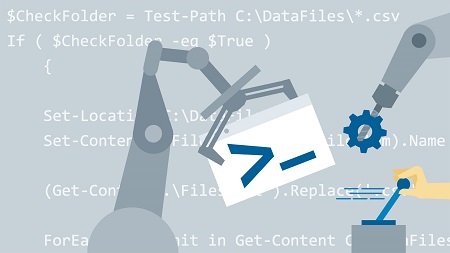
English | MP4 | AVC 1280×720 | AAC 48KHz 2ch | 1h 33m | 167 MB
Simplify Windows network administration with PowerShell. Learn how to automate routine tasks and free up more time for complex troubleshooting and innovation. This course, part of the PowerShell learning path, covers next-level scripting using prebuilt PowerShell modules, conditional logic, and loops. Instructor Scott Burrell also shows how to handle errors, enable delegated and remote administration, and run jobs in the background of Windows Server 2016. Plus, learn how to schedule tasks and jobs so you don’t have to sit around waiting for an activity to complete. Using these tips and best practices, you can administer an entire network of workstations and servers—without ever having to leave your office.
Topics include:
- Creating modules
- Using logic tests and loops in scripts
- Error handling
- Delegated administration
- Remote administration
- Creating background jobs
- Scheduling tasks and jobs
Table of Contents
Introduction
1 Automate administration with PowerShell
2 What you should know
Building Blocks for Automated Administration
3 Functions in profiles and scripts
4 Create modules
5 Use logic tests in scripts
6 Comparative logic tests
7 Use loops in scripts
8 Plan for exceptions
9 Error handling with try catch and finally
Remote and Delegated Administration
10 Principles of delegated administration
11 Configure servers for remote admin
12 Enable remoting using GPO
13 Use WinRM to manage remote systems
Automate Tasks
14 Background jobs and scheduled jobs
15 Create background jobs
16 Schedule tasks
17 Schedule jobs
Conclusion
18 Next steps
Resolve the captcha to access the links!