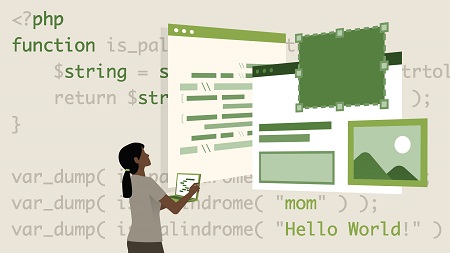
English | MP4 | AVC 1280×720 | AAC 48KHz 2ch | 1h 52m | 263 MB
Looking to add custom functionality to your WordPress site? In this course, learn what every WordPress developer needs to know to start coding in PHP. Instructor Joe Casabona helps you quickly get up to speed with the popular server-side programming language, explaining just what you need to know to start adding your own custom code. After briefly going over what PHP is, Joe introduces key concepts. Learn about decision-making with conditional statements, creating custom functions, and how WordPress handles most variables. Along the way, Joe provides challenges that allow you to put your new skills to the test. By the end of this course, you’ll be equipped with a basic understanding of PHP and how to use it to make simple modifications in WordPress.
Table of Contents
Introduction
1 What is PHP for WordPress
2 What you should know
3 Setting up a local environment
PHP Basics
4 What is PHP
5 Printing information
6 What are variables
7 Strings in PHP
8 Using arrays
9 Arithmetic operators and math in PHP
10 Challenge Perform a mathematic operation and store it
11 Solution Perform a mathematic operation and store it
Control Structures
12 Comparison operators and the truth
13 Logical operators
14 Creating if else statements
15 Conditional tags in WordPress
16 Loops
17 The Loop in WordPress
18 Challenge Loop through an array of information
19 Solution Loop through an array of information
Using Functions
20 What are functions
21 Using functions in WordPress
22 Writing your own functions
23 Challenge Write your own function to compare two numbers
24 Solution Write your own function to compare two numbers
Working in WordPress
25 The functions file
26 Copying Hello Dolly
27 WP Query
28 Hooks Actions and filters
Conclusion
29 Next steps
Resolve the captcha to access the links!