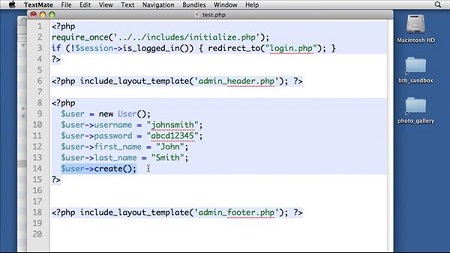
English | 2015 | MP4 | AVC 1280×720 | AAC 48KHz 2ch | 10.5 Hours | 1.22 GB
In PHP with MySQL Beyond the Basics, expert instructor Kevin Skoglund introduces powerful PHP programming techniques using object-oriented programming (OOP). Both novice and experienced PHP developers will benefit from the efficient, well-organized, reusable, and easy-to-understand code that OOP offers. Kevin shows how OOP techniques can streamline database queries, help manage sessions, and simplify user logins. While building a real-world web application, Kevin also includes practical advice on topics ranging from structuring code to logging user actions. Exercise files accompany the course.
Topics include:
- Defining and using classes, methods, and attributes
- Understanding class inheritance and access modifiers
- Working with files and directories
- Uploading files to a server via forms
- Sending emails with PHP
- Using pagination and View templates
Table of Contents
Introduction
001 Welcome
002 Using the exercise files
1. Installation and Project Setup
003 PHP and MySQL installation
004 Project setup
2. Intermediate PHP Techniques
005 Using variable variables
006 Applying more array functions
007 Building dates and times – Epoch-Unix
008 Formatting dates and times – Strings and SQL
009 Setting server and request variables
010 Establishing global and static variable scope
011 Making a reference assignment
012 Using references as function arguments
013 Using references as function return values
3. Introduction to Object-Oriented Programming (OOP)
014 Introducing the concept and basics of OOP
015 Defining classes
016 Defining class methods
017 Instantiating a class
018 Referencing an instance
019 Defining class properties
4. OOP in Practice
020 Understanding class inheritance
021 Setting access modifiers
022 Using setters and getters
023 Working with the static modifier
024 Reviewing the scope resolution operator
025 Referencing the Parent class
026 Using constructors and destructors
027 Cloning objects
028 Comparing objects
5. Photo Gallery Project Setup
029 Overview of the project
030 Creating project and asset directories
031 Creating a MySQL database
6. Foundations of an OOP Project
032 Creating the MySQL Database class
033 Adding queries to the MySQL Database class
034 Using the database object
035 Creating a User class
036 Instantiating user objects
037 Revising find methods to instantiate
038 Autoload – The undeclared object safety net
039 Creating the Session class
040 Logging in using the Session class
041 Initializing files and path constants
042 Using path content for layout
043 Late static binding
044 Demo of late static binding
7. Working with Files and Directories
045 File system basics
046 Understanding file permissions
047 Setting file permissions
048 PHP permissions
049 Accessing files
050 Writing to files
051 Deleting files
052 Moving the file pointer
053 Reading files
054 Examining file details
055 Working with directories
056 Viewing directory content
057 Creating a log file – Assignment
058 Creating a log file – Solution
8. Uploading Files
059 Configuring PHP for file uploads
060 Sending files as form data
061 Inspecting uploaded files
062 Uploading errors
063 Moving uploaded files
9. Completing the User Class
064 Remaining user CRUD
065 Creating users
066 Updating users
067 Deleting users
068 Abstracting the database table name
069 Abstracting the attributes
070 Finding the database attributes
10. The Photograph Class
071 Starting the Photograph class
072 Coding the Photograph class
073 Saving photographs
074 Uploading photographs
075 Listing photographs
076 Storing messages in the Session class
077 Deleting photographs
078 Displaying photographs in the public area
11. The Comment Class
079 Creating the Comment class
080 Building the comment form
081 Listing comments
082 Reviewing comments in the staff area
12. Pagination
083 Understanding the concepts behind pagination
084 Using LIMIT, OFFSET, and COUNT
085 Finding the pagination variables
086 Using the Pagination class
087 Paginating photographs
088 Using pagination links
13. Sending Emails
089 Configuring PHP for email
090 Sending email with mail()
091 Using headers
092 Reviewing SMTP
093 Using PHPMailer
094 Building notification for new comments
14. Templating and Code Organization
095 Using MVC architecture
096 Simple templating
097 Using the Smarty PHP templating engine
098 Building PHP libraries and frameworks
Conclusion
099 Goodbye
Appendix. PHP Installation and Configuration Assistance
100 Installing on Mac 10.4 (Tiger)
101 Installing on Mac 10.5 (Leopard)
102 Configuring a Mac
103 The text editor on Mac
104 phpMyAdmin installation on Mac
105 Installing on Windows
106 Configuring on Windows
107 The text editor on Windows
108 MySQL basics – phpMyAdmin
Resolve the captcha to access the links!