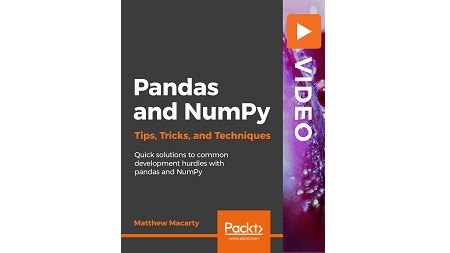
English | MP4 | AVC 1920×1080 | AAC 48KHz 2ch | 4h 31m | 1.07 GB
Easy tips and tricks to improve your skills with pandas and NumPy
This course will empower you with new possibilities using NumPy and pandas that you probably never knew existed, and tips to use them to increase your efficiency and productivity in your daily tasks. Each section will cover key tips, tricks, and techniques for efficient data analysis in NumPy and pandas that you can apply in your own real-world scenarios to increase your output and efficiency. You’ll learn how to make your data more meaningful and contextual by adding customization. We’ll also cover the new features introduced in NumPy and pandas and leverage them to simplify the way you use them for your data science requirements. By the end of this course, you will be able to get the best out of your code much faster and and more efficiently.
Learn
- Get a NumPy refresher with lessons you can reuse in general data settings
- Take a deeper dive into NumPy to learn how to leverage the power of ndim arrays
- Get a pandas functionality refresher covering everyday data handling concepts
- Review how to process Excel data quickly and automatically with pandas and re-import into Excel
- See how to work with complex data using merging and data-joining with pandas
- Discover the functionality of pandas to help you sub-set, split, and aggregate data
- Create a Capstone project with NumPy and pandas to produce a data analysis tool for stock prices as a working model
Table of Contents
NumPy Refresher and Working with Random Numbers
1 The Course Overview
2 Refresher to NumPy
3 Creating Indirect Sorting
4 Working with Randomness
5 Clipping and Sampling
6 Unique and Search sorted
Manipulating Arrays and NumPy Data Operations
7 Working with Combining arrays
8 Working with Flattening arrays
9 Initializing Boolean Arrays
10 Building Ufunc Features
11 numpy.where – Return Elements Depending on the Condition
Pandas Refresher, Filters, Missing Data, and Other Quick Tips
12 Refresher to Pandas
13 Creating FiltersMultivalued Columns
14 Handling Missing Data Efficiently
15 Quick Data Hits Techniques
16 Sharing Data with Other Applications
Subsetting and Aggregating
17 Aggregation
18 Up Down Sampling
19 Using Apply
20 Sampling
Working with Excel
21 Opening Files
22 Manipulating Files
23 Exploratory Data Analysis
24 Data Transformations
25 Saving to Excel
Tricks for Merging and Joining Data with Pandas
26 How to Concatenate Objects
27 Appending Rows to a DataFrame
28 Creating Join Operations
29 Creating Merge Operations
Building a NumPy and Pandas Capstone Project
30 Setting up the Class
31 Downloading Data and Adding Initial Functions
32 Adding Advanced Functions
33 Adding Visualization Functions
34 Demonstrating the Analyze Class
Resolve the captcha to access the links!