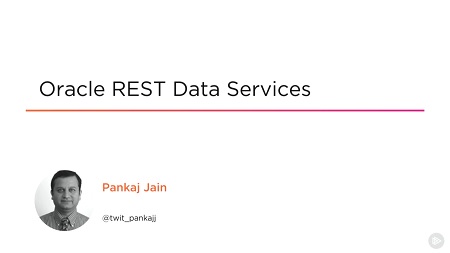
English | MP4 | AVC 1280×720 | AAC 44KHz 2ch | 5h 31m | 803 MB
Oracle REST Data Services enables users to turn their Oracle database into modern RESTful API Services. This course will teach you to install ORDS, AutoREST enabled database objects, create custom REST services, secure and deploy them on app servers.
REST access to your table data for the CRUD operations is a common need for most web applications. In this course, Oracle REST Data Services, you will learn about this powerful tool that enables users to turn their Oracle databases into highly scalable and secure, enterprise-grade RESTful API Services. ORDS enables REST access to your Oracle database tables, views, and program units with literally no coding. You can easily create more complex, enterprise grade custom REST services, using just your SQL and PL/SQL skills. First, you will start off learning how to install and configure ORDS. Next, you will see how to enable database objects for REST access, as well as create custom REST services. Finally, you will learn how to secure your REST services and deploy them on standard application servers. By the end of this course, you will gain a solid foundation to get started with ORDS, which will enable you to create RESTful services rapidly against your Oracle Database. What you learn will go a long way in easing your development efforts and adoption to the cloud native apps and the micro services architecture.
Table of Contents
01 – Course Overview
02 – Module Overview
03 – How ORDS Works
04 – Benefits of ORDS
05 – Course Overview
06 – Audience
07 – Tools
08 – Prerequisites
09 – Summary
10 – Module Overview
11 – What Is REST and What Are Its Benefits
12 – Constraint – Client Server Architecture
13 – Constraint – Uniform Interface
14 – Constraint – Statelessness
15 – Constraints – Layered System, Cacheability, and Code on Demand
16 – Demo – REST Service Concepts and Tools Used
17 – Summary
18 – Module Overview
19 – ORDS Users
20 – Installing ORDS Using SQL Developer
21 – Uninstalling ORDS Using SQL Developer
22 – Installing ORDS Using Command Line
23 – Uninstalling ORDS Using Command Line
24 – Installing Standalone ORDS Using SQL Developer
25 – Administering ORDS
26 – Demo – Administering ORDS
27 – Summary
28 – Module Overview
29 – REST Enabling Database Schema and Tables
30 – Auto Generated APIs
31 – REST Service to Get Schema and Object Metadata
32 – REST Service to Get Table Data
33 – REST Service to Insert, Update, and Delete Rows
34 – REST Service for Batch Load
35 – Demo – REST Service for Batch Load
36 – REST Service – Sorting and Filtering Data
37 – Demo – Sorting and Filtering Data
38 – Summary
39 – Module Overview
40 – Auto PL_SQL, Its Benefits and URIs
41 – Demo – Calling Standalone Procedure Without Parameters
42 – Demo – Calling Standalone Procedure with Parameters
43 – Demo – Calling Standalone Function with Parameter
44 – Demo – Calling Packaged Procedure with Parameter
45 – Demo – Working with Varrays and Associative Arrays
46 – Summary
47 – Module Overview
48 – Organization and URIs
49 – URI Pattern for Resource Template and Parameters
50 – Specifying Optional Parameters
51 – Parameters Using Payload
52 – Demo – Creating Resource Modules, Templates, and Handlers
53 – Demo – URI Pattern
54 – Demo – Route Pattern and Optional Parameters
55 – Demo – Nested JSON Output
56 – Demo – PL_SQL Restful Services Using the POST Method
57 – Demo – PL_SQL Restful Services Using the PUT Method
58 – Demo – PL_SQL Restful Services Using the DELETE Method
59 – Summary
60 – Module Overview
61 – ORDS – Security Overview
62 – ORDS – Privileges and Roles
63 – ORDS Package and Database Views for Roles & Privileges
64 – Demo – Roles and Privileges
65 – Demo – Generating Scripts
66 – First Party Authentication
67 – OAuth 2.0
68 – OAuth 2.0 Client Credentials Flow
69 – Demo – OAuth 2.0 Client Credentials Flow
70 – OAuth 2.0 Authorization Code Flow
71 – Demo – OAuth 2.0 Authorization Code Flow
72 – OAuth 2.0 Implicit Flow
73 – Demo – OAuth 2.0 Implicit Flow
74 – Summary
75 – Module Overview
76 – Moving to Another Environment
77 – Deploying to Application Servers
78 – Demo – Deploying to Apache Tomcat
79 – Demo – Deploying to GlassFish
80 – Demo – Creating and Accessing New Services
81 – Summary
82 – REST Enabled SQL Service Overview
83 – Configuring ORDS for REST Enabled SQL Service
84 – Authenticating with REST Enabled SQL Service
85 – Demo – Enabling ORDS for REST Enabled SQL Service
86 – Demo – Running a Single Query
87 – Demo – Running Multiple SQL Statements
88 – Demo – Running PL_SQL Scripts
89 – Demo – File Input
90 – Demo – Running DDL Statements
91 – Demo – REST Enabled SQL Service Using JSON Document
92 – Demo – Using Offset and Limit Clauses
93 – Demo – Specifying Bind Parameters
94 – Summary
Resolve the captcha to access the links!