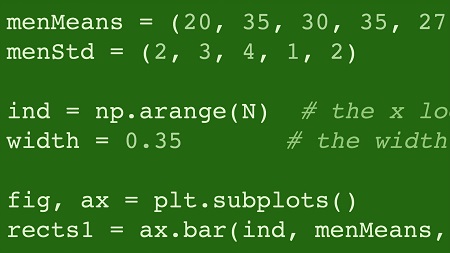
English | MP4 | AVC 1280×720 | AAC 48KHz 2ch | 3h 54m | 606 MB
NumPy Data Science Essential Training introduces the beginning to intermediate data scientist to NumPy, the Python library that supports numerical, scientific, and statistical programming, including machine learning. The library supports several aspects of data science, providing multidimensional array objects, derived objects (matrixes and masked arrays), and routines for math, logic, sorting, statistics, and random number generation. Here Charles Kelly shows how to work with NumPy and Python within Jupyter Notebook, a browser-based tool for creating interactive documents with live code, annotations, and even visualizations such as plots. Learn how to create NumPy arrays, use NumPy statements and snippets, and index, slice, iterate, and otherwise manipulate arrays. Plus, learn how to plot data and combine NumPy arrays with Python classes, and get examples of NumPy in action: solving linear equations, finding patterns, performing statistics, generating magic cubes, and more.
Topics include:
- Using Jupyter Notebook
- Creating NumPy arrays from Python structures
- Slicing arrays
- Using Boolean masking and broadcasting techniques
- Plotting in Jupyter notebooks
- Joining and splitting arrays
- Rearranging array elements
- Creating universal functions
- Finding patterns
- Building magic squares and magic cubes with NumPy and Python
Table of Contents
1 Welcome
2 What you should know
3 NumPy, data science, IMQAV
4 How to use the exercise files
5 Install software
6 Introduction to Jupyter Notebook
7 Notebook basics
8 Markdown
9 Beautiful mathematics typesetting
10 Launch Jupyter Notebook
11 Create arrays from Python structures
12 Intrinsic creation using NumPy methods
13 linspace, zeros, ones, data types
14 Slice arrays
15 Boolean mask arrays
16 Broadcasting
17 Structured and record arrays
18 Inline plotting
19 Figures and subplots
20 Multiple lines, single plot
21 Tick marks, labels, and grids
22 Plot annotations
23 Pie charts and bar charts
24 Beautiful plots, the gallery
25 Views and copies
26 Array attributes
27 Add and remove elements
28 Join and split arrays
29 Array shape manipulation
30 Rearrange array elements
31 Transpose like operations
32 Tiling arrays
33 Universal functions
34 Pythagorean triangles
35 Linear algebra
36 Finding patterns
37 Statistics
38 Brain teasers
39 Magic squares and NumPy
40 Adjacency matrix
41 Magic characteristics
42 Build magic cubes
43 Next steps
Resolve the captcha to access the links!