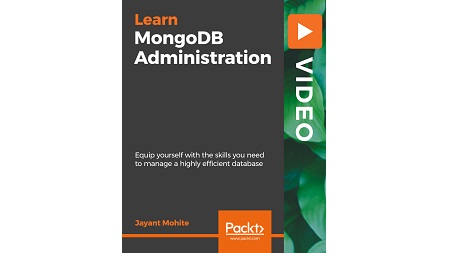
English | MP4 | AVC 1920×1080 | AAC 48KHz 2ch | 2h 30m | 1.25 GB
Your one-stop guide to getting started with administering your MongoDB deployment efficiently and hassle-free
MongoDB is a very popular open source cross-platform document-oriented database program. This comprehensive tutorial is your one-stop guide to all the aspects of MongoDB administration. You will start with jumping into the configuration, indexing and aggregation aspects of MongoDB. You’ll also see how you can optimize your query performance. Later, we’ll explore the core administration tasks such as deployment, replication, sharding, and application.
This course will equip you with all the skills you need to manage a highly efficient database.
This course is a step-by-step guide to help you understand and master the administration aspects of MongoDB, with examples and use cases wherever required. Each concept is explained in a very easy to understand manner.
What You Will Learn
- Understand MongoDB Replication and the Election Process
- Build a MongoDB Replica Set and its advantages to have a secure and faster production environment
- Discover MongoDB Sharding and play around with the different components
- Explore the different aspects of a Replica Set that allows the administrator to reveal the true power of MongoDB Replication
- Know your cluster better and protect it from unauthorized access and avoid downtimes
- Discover key points for building and monitoring a powerful cluster
- All details about MongoDB Aggregation
Table of Contents
MongoDB Overview
1 The Course Overview
2 Introduction to MongoDB
3 MongoDB Document
4 Creating an AWS Server Instance
5 Establish Connection Using Putty
6 Install MongoDB
7 Access MongoDB Using Mongo 3T Studio
MongoDB Replication
8 Introduction to MongoDB Replication
9 Setting Up Replica Set Servers
10 Configure Replica Set
11 Connection Using Mongo Chef
Working with Replica Set Members
12 Election Process
13 Test Replica Set Election
14 Configure Priority
15 Configure Delayed, Hidden, and Arbiter Members
Sharding Your MongoDB Cluster
16 Components of Sharded Cluster
17 Sharding Workflow
Sharding Techniques
18 Setting Up Replica Sets
19 Setting Up Config Servers and MongoS Server
20 Adding Shards
21 Sharding a Collection
Administration and Security
22 Working with Journaling
23 Discovering Importance of Profiler
24 Practicing MongoDB Backup and Restore Techniques
25 Exploring User Roles and Authorization
Aggregation Techniques
26 Working with Aggregation Operators
27 Exploring Different Aggregation Stages
28 Using MongoDB Map Reduce
Resolve the captcha to access the links!