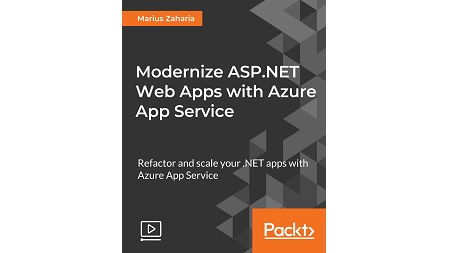
English | MP4 | AVC 1920×1080 | AAC 48KHz 2ch | 3h 46m | 837 MB
Modernize and transform your application to microservice, serverless, and container architectures with Azure App Service
Do you want to transform and modernize your legacy applications for the cloud? Azure App Service lets you quickly build, refactor, deploy, and scale enterprise-grade web apps running on any platform, without having to manage the infrastructure. You will take a typical legacy ASP.NET web application and transform it into a modern application with ASP.NET Core and Azure App Service as the main drivers of the change.
By the end of this course, you will have the skills to use Azure App Service to refactor, modernize, deploy, and highly scale your legacy applications.
This practical guide demonstrates how to use Azure App Service features and functionalities to get the best out of your ASP.NET Core web application.
What You Will Learn
- What Azure App Service is and what it does
- Provision App Service, configure it, and deploy your applications on it
- Modernize your application using the microservice, serverless, and container approach
- Use powerful App Service features for scalability, high availability, security, network connectivity, or business continuity
- Automate and industrialize your provisioning and deployment
- Test, scale, and secure your application on Azure infrastructures
Table of Contents
Getting Started and Refactoring to ASP.NET Core
1 The Course Overview
2 Introduction to Azure App Service As Your Target Deployment Platform
3 ASP.NET Core Essentials – Project Creation and First Deployment
4 Migrating the Application Code to ASP.NET Core
Enrich Your App Using Azure Features and Services
5 Migrate the Data to the Cloud Azure SQL Database for the Data Layer
6 Deploying the ASP.NET Core Project to App Service
7 Externalize Your Static Files to Azure Storage
8 Using Azure Active Directory as identity of Your App Service Application
9 Switching to Distributed Cache and Session with Azure Redis Cache
Modernizing Your Application Architecture for the Cloud
10 The Web Application Project — Monolith to Multi-Tiered Solution
11 Deploy a Multi-tier Application to Azure App Service
12 Decomposing the Service Layer into Microservices
13 Deploy Microservices to App Service
Convert Your App to Serverless and Container Architecture
14 Azure Functions As a Serverless Option of App Service
15 Deploy Microservices and Jobs to Azure Functions
16 Containers Implementation in App Service and First Deployment to App Service on Linux
17 Containerize Your Application and Deploy It to App Service
18 App Service Models PaaS versus Serverless versus Containers
Automate Deployment, Test, and Scale Your Application
19 Using ARM Model and Templates in the Provisioning Process
20 Deployment Options – FTP Publishing versus Web Deploy versus Container
21 Git Deployments on App Service with Azure DevOps
22 Use App Service Deployment Slots and Testing in Production
23 Monitor and Debug Your Application with Application Insights
24 Adjust the Performance of Your Application with App Service Scaling and Auto Scaling Features
25 App Service Connectivity and Security Features
Resolve the captcha to access the links!