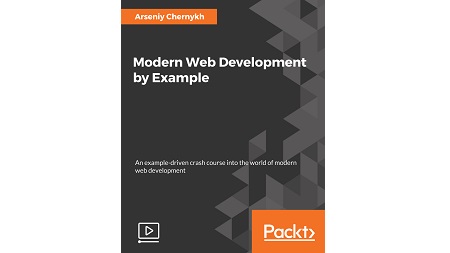
English | MP4 | AVC 1920×1080 | AAC 48KHz 2ch | 4h 32m | 1.95 GB
A hands on, example-driven crash course in HTML, CSS, JavaScript, jQuery, Node.js Bootstrap—and more. Suitable for beginners!
Do you want to make sleek websites and dynamic web applications that look alluring? Then this the course for you. This extensive course takes you on a tour of how to build amazing web pages with great examples. It’s just what you need to get started on your journey to becoming a web developer.
This course starts by teaching you about basic HTML and CSS as you make an email template for a flower shop that can be sent out as an advertisement. Then you’ll dive into back-end development with Node.js and MongoDB by creating a to-do list application that can actually be deployed. After that, you’ll learn why single page applications have become so popular over the years, as we create a voting system application that utilizes jQuery’s AJAX functionality to create one.
Cover your projects in Unit Tests, this is why you are go ing to separately take a look at utilizing Mocha to unit test our voting system application. Then, we’ll then take a look at Bootstrap, the most popular HTML framework, while creating an exam application that will look amazing. In the last unit, you’ll explore the basics of Docker and deploy our to-do list application to a Docker container.
By the end of this course, you’ll be well-equipped with the knowledge of web development and be ready to create amazing websites and web applications.
This tutorial offers detailed, easy-to-follow steps that will help you create amazing websites and applications.
What You Will Learn
- Build appealing websites with the Bootstrap framework
- Build a to-do list application with Node.js and MongoDB
- Test your applications with Mocha
- Create a single page application with jQuery and AJAX
- Deploy applications in Docker containers
Table of Contents
Installation and Setup
1 The Course Overview
2 Installing a Text Editor
3 Understanding Browser Compatibility
4 Prerequisites
5 Setting Up Work Environment
6 Hello World App
Flower Shop Advertisement Email Letter
7 HTML Blueprint for Our Flower Shop Website
8 Making the Table
9 Adding Images
10 Adding Links
11 Sending the Letter
To Do List Application – Part One
12 Designing the Application
13 Creating the HTML
14 Creating the Header
15 Creating the Add Task Form
16 Creating the Task List
17 Creating the Footer
To Do List Application – Part Two
18 Installing node.js
19 Configuring Our Back-End Logic
20 Configuring the Database
21 Hooking Up EJS
Voting System Application
22 Back-End
23 JQuery Basics
24 Configuring Front-End Visuals
25 Adding AJAX Logic
26 Handling Response
Voting Application Tests
27 What Are Unit Tests
28 Unit Testing Basics
29 Writing the Tests
Bootstrap Restaurant Website
30 What Is Bootstrap
31 Installing Bootstrap
32 HTML Blueprint for Our Restaurant Website
33 Making Our Application Look Good Using Bootstrap
34 Using Bootstrap – Part Two
Docker Project
35 What Is Docker
36 Docker Basics
37 Express to Docker
Resolve the captcha to access the links!