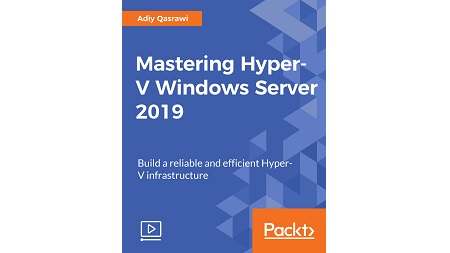
English | MP4 | AVC 1920×1080 | AAC 48KHz 2ch | 3h 23m | 414 MB
Data is everywhere. All of this data must be accessible, backed up, secured, managed and analyzed instantly. Hyper-V in Windows Server 2019 provides the foundational virtualization infrastructure on which data solution capabilities are delivered.
In this video course, you will acquire the knowledge needed to plan,deploy, manage and upgrade your virtualization environments. You will be walked through the planning phase of your Hyper-V deployment, full deployment scenarios and most common set of advanced management features to keep your Hyper-V environment running reliably.
By the end of the course, learn how to use the power of this hypervisor to simplify the infrastructure, reduce costs, improve productivity and better manage system resources.
This video course will help you master Hyper-V in a step-by-step manner. Each section demonstrates and introduces the topic that include hands-on labs. You will need at least one Windows Server on which you can enable Hyper-V to perform these labs.
What You Will Learn
- Build a resilient, secure and reliable Hyper-V environment.
- Identify the Hyper-V security model including Windows and Linux virtual machine isolation and security.
- Learn about Containers, how do they differ than Virtual Machines and how to use Containers with Hyper-V
- Manage and troubleshoot a Hyper-V environment
- Deploy Containers on Hyper-V
- Implement Hyper-V management best practices including patching, monitoring, reporting, troubleshooting and backup options.
- Learn Hyper-V networking and storage fundamentals including software defined storage (SDS) and software defined networking (SDN)
Table of Contents
Hyper-V Deployment Planning
1 The Course Overview
2 Hyper-V Technology Overview
3 System Requirements
4 Network Planning
5 Storage Requirements
6 Active Directory Requirements
Advanced Networking and Storage
7 Virtual Networking
8 Virtual Storage
9 Quality of Service (QoS)
10 Advanced Networking Features
11 Advanced Storage Features
Hyper-V High Availability
12 Storage Availability
13 Hyper-V Replica
14 Memory Management
15 Virtual Machines and Networking
Hyper-V Operations and Management
16 Hyper-V Management Tools
17 System Center
18 Windows Admin Center (WAC)
Running Linux on Hyper-V
19 Heterogeneous Integration
20 Deploying Linux VMs
21 Managing Linux VMs
Upgrading Cluster Nodes and VMs
22 Upgrade Your Virtual Infrastructure
23 Upgrade Cluster Nodes
24 Upgrading Virtual Machines
Monitoring, Optimizing, and Troubleshooting Hyper-V
25 Monitoring Hyper-V
26 Optimizing Hyper-V
27 Troubleshooting Hyper-V
Windows Server and Hyper-V Containers
28 Introducing Containers
29 Containers on Windows Server
30 Deploying Containers
Resolve the captcha to access the links!