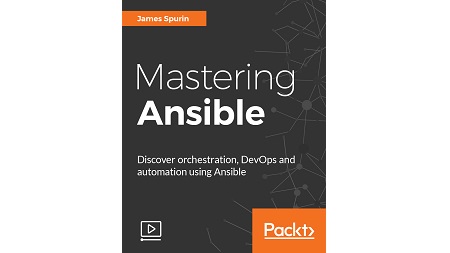
English | MP4 | AVC 1280×720 | AAC 44KHz 2ch | 11h 28m | 6.31 GB
Exploit the power of Ansible to expedite scalable orchestration, DevOps, and automation
Ansible is a radically simple IT automation engine that automates cloud provisioning, configuration management, application deployment, intra-service orchestration, and many other IT needs. Designed for multi-tier deployments since day one, Ansible models your IT infrastructure by describing how all of your systems inter-relate, rather than just managing one system at a time.
This professional video course on Ansible guides the user through a multitude of topics in order to understand and professionally master Ansible. It aims to help you master Ansible while tackling and learning multiple topics. It starts with Ansible’s architecture and how to provide effective scalable automation. Then we move on to installing and configuring it with various platforms. Further, we look into Ansible modules and playbooks with YAML syntax and execute it. Next you will get to know about advanced Ansible playbooks, and even structure them. You will learn to use Ansible with cloud services and containers and provision it with AWS and Docker. Finally, you will master troubleshooting, validating, and testing with Ansible.
This clear, practical guide begins with the installation of Ansible on various operating systems and takes you all the way up to learning the use of Ansible with cloud services and containers and provisioning it with AWS and Docker. This course will help you to actually master Ansible.
What You Will Learn
- Learn to install and configure Ansible on all major platforms (Mac, Windows, and Linux).
- Understand more about Ansible Modules, the structure of Ansible Playbooks, the creation and execution of Ansible playbooks, Ansible Facts, and Jinja2 Templating.
- Ansible Playbook advanced topics: using built in modules, dynamic inventories, parallel looping, conditional execution, task delegation, magic variables, registering results, Ansible Vault, creating modules, and creating plugins.
- Structuring Ansible playbooks: includes, roles, tags.
- Use Ansible with cloud services and containers, AWS, and Docker.
- Troubleshooting with Ansible
- Using Ansible for validation and testing (and best practices).
Table of Contents
01 The Course Overview
02 Ansible Requirements – Python, PIP, and Virtual Environments
03 Ansible Course Environment Setup
04 Ansible on Microsoft Windows
05 Ansible on Mac OS X
06 Ansible on Linux
07 Validating Ansible Installation
08 Ansible Inventories
09 Ansible Modules
10 YAML
11 Ansible Playbooks, Breakdown of Sections
12 Ansible Playbooks, Variables
13 Ansible Playbooks, Facts
14 Templating with Jinja2
15 Ansible Playbooks, Creating, and Executing
16 Ansible Playbook Modules
17 Dynamic Inventories
18 register and when
19 Looping
20 Asynchronous and Parallel
21 Task Delegation
22 Magic Variables
23 Blocks
24 Using the Ansible Vault
25 Creating Custom Modules
26 Creating Plugins
27 Using Includes and Imports
28 Using Tags
29 Using Roles
30 AWS with Ansible
31 Docker Support with Ansible
32 Troubleshooting Ansible
33 Validating Testing with Ansible
34 Best Practices with Ansible
35 Upgrading Ansible
Resolve the captcha to access the links!