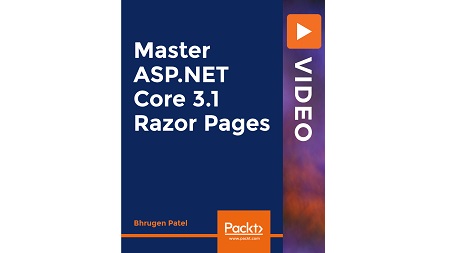
English | MP4 | AVC 1280×720 | AAC 44KHz 2ch | 9h 25m | 1.77 GB
Build efficient applications in ASP.NET using Razor Pages
This course will give you an in-depth understanding of ASP.NET Core 3.1 using Razor Pages, starting from the basics to the advanced-level concepts.
Throughout the course, you’ll build multiple projects to understand and explore ASP.NET Core 3.1. In the first project, the course will take you through building a CRUD Operations application with EF and Razor Pages. Next, you’ll build an auto shop website, where the admin can add service records and the customers can view service history. As you explore the latest framework introduced by Microsoft, you’ll get to grips with authentication and authorization in the .NET framework.
You’ll learn how to tag helpers while creating a page link and create a service Razor Page using the car service view model. Toward the end of the course, you’ll get hands-on experience of data seeding and deploying to Azure, and cover third-party hosting.
Learn
- Understand the structure of ASP.NET Core 3.1 Project with Razor Page
- Get to grips with the fundamentals of ASP.NET Core 3.1 Razor Pages
- Create two applications using ASP.NET Core 3.1 Razor Pages
- Integrate Identity Framework and learn how to add more fields to Users
- Explore authentication and authorization in ASP.NET Core 3.1
- Delve into data seeding and deployment to Azure
Table of Contents
1 Introduction
2 Live Preview
3 Evolution of asp.net core and advantages
4 Project 1 – Book List Demo
5 Project 2 – Spark Demo
6 Tools Needed
7 Introduction
8 Create New Project
9 Csproj file
10 Launchsettings. Json
11 AppSettings
12 wwwroot
13 Razor Pages
14 Pages Folder
15 Routing in Razor Pages
16 Tag Helpers
17 Action Result in Razor
18 Main Method
19 Startup 1
20 Startup 2
21 Middlewares
22 Dependency Injection
23 Introduction
24 Runtime Razor Package
25 Create Book Model
26 Add Connection String and Packages
27 Add Book Table to Database
28 Book Index Get Handler
29 Designing Book Index Page
30 Designing Book Index Page Part 2
31 Create Book Page Model
32 Create Book Page UI
33 Create Book and Validations
34 Client Side Validations
35 Edit Book Get Handler
36 Edit Book UI
37 Edit Post Handler
38 Delete Book
39 Book Get API
40 DataTables
41 Delete API Call
42 Delete Book
43 Upsert Page Handlers
44 Upsert Page UI
45 Introduction
46 Create New Project – Spark
47 Startup File and Previous Versions of ASP.NET Core
48 Layout Changes
49 Exploring New Files Part 1
50 Exploring New Files Part 2
51 Design Header and Footer
52 Introduction
53 Add Service Model to Database
54 Add Index Razor Page
55 Index Get Handler
56 Background Image and css
57 Index Razor Page UI Part 1
58 Index Razor Page UI Part 2
59 Create Get Handler and Razor Page
60 Create Post Handler and Validations
61 Index Page Buttons and Partial View
62 Edit Get and Post Handler
63 Edit Razor Page UI
64 Assignment 1
65 Assignment 2
66 Introduction
67 Register.cs changes with .NET Core 3.1
68 Add more properties to Users Table
69 Register Razor Page UI
70 Adding Roles to Website Part 1
71 Email Sender Error Resolution
72 Adding Roles to Website Part 2
73 New User Registration as Customer
74 Introduction
75 User Index Get Handler
76 Users Index Razor Page UI
77 Paging Info Class
78 Page Link Custom Tag Helper Part 1
79 Page Link Custom Tag Helper Part 2
80 Page Link Custom Tag Helper Part 3
81 Page Link Custom Tag Helper Part 4
82 Search Criteria for Users Razor Page (UI)
83 Search Criteria for Users Page Model
84 Assignment 3
85 Assignment 4
86 Introduction
87 Authorization
88 Authorization Part 2
89 Register Admin User Part 1
90 Register Admin User Part 2
91 Send Emails Part 1
92 Send Emails Part 2
93 Un-Comment Email Sender
94 Send Emails Part 3
95 Verify Email
96 Social Login Nuget
97 Facebook Login
98 External Login Razor Page Part 1
99 External Login Razor Page Part 2
100 Introduction
101 Add Car Model
102 Car and Customer VM
103 Car Index Get Handler
104 Car Index Razor Page UI Part 1
105 Car Index Razor Page UI Part 2
106 Car Create Razor Page
107 Create Car Post Handler
108 Assignment – 5
109 Assignment – 6
110 Introduction
111 Shopping Cart View Model
112 Service Header and Details Model
113 Car Service View Model
114 Add Buttons to Cars Index Page
115 Create Service Get Handler
116 Create Service Razor Page Part 1
117 Create Service Razor Page Part 2
118 Create Service Razor Page Part 3
119 Create Service Post Handler Part 1
120 Create Service Razor Page Part 4
121 Sweet Alert
122 Create Service Post Handlers Part 2
123 Service History Get Handler
124 Service History Razor Page
125 Service Details Get Handler
126 Service Details Razor Page
127 Assignment
128 Solution
129 Introduction
130 Css Designing
131 Authorization and Logo
132 Redirect on Login
133 User Profile GET and POST Handler
134 User Profile Razor Page
135 Two factor Authentication
136 View Component Class
137 View Component UI
138 Azure Deployment
139 Seed Database Part 1
140 Seed Database Part 2
141 Seed Database Part 3
142 Seed Database Part 4
143 Azure Deployment
144 Third Party Hostings
Resolve the captcha to access the links!